The following are the command line for wuauclt.exe
http://technet.microsoft.com/en-us/library/cc708617(ws.10).aspx
Most used:
wuauclt.exe /reportnow
wuauclt.exe /reportnow /detectnow
wuauclt.exe /UpdateNow
wuapp.exe (To show the Windows Update regular BOX you know from wihoput WSUS)
wuauclt.exe /resetauthorization /detectnow
|
Option |
Description |
|
/a /ResetAuthorization |
Initiates an asynchronous background search for applicable updates. If Automatic Updates is disabled, this option has no effect. |
|
/r /ReportNow |
Sends all queued reporting events to the server asynchronously. |
|
/? /h /help |
Shows this help information. |
/AutomaticUpdates
/DemoUI
/IdleShutdownNow
/ShowOptions
/ShowWUAutoScan
/UpdateNow
/SelfUpdateUnmanaged
/SelfUpdateManaged
/CloseWindowsUpdate
/ShowWindowsUpdate
/ShowWU
/ResetEulas
/ResetAuthorization
/ShowSettingsDialog
/RunHandlerComServer
/ReportNow
/DetectNow
2003R2 Server version:
/DetectNow
/ReportNow
/RunHandlerComServer
/RunStoreAsComServer
/ShowSettingsDialog
/ResetAuthorization
/ResetEulas
/ShowWU
/ShowWindowsUpdate
/SelfUpdateManaged
/SelfUpdateUnmanaged
/UpdateNow
/ShowWUAutoScan
/ShowFeaturedUpdates
/ShowOptions
/ShowFeaturedOptInDialog
/DemoUI
Most of these options don’t give any noticable response, but that may be because of the state of the service. The command ‘wuauclt /ResetAuthorization /DetectNow’ worked for me right away.
Here is how to get the regular Windows Update Box up on Windows 7, Windows 8.X and also Server 2012 and 2012R2
Just type
wuapp.exe
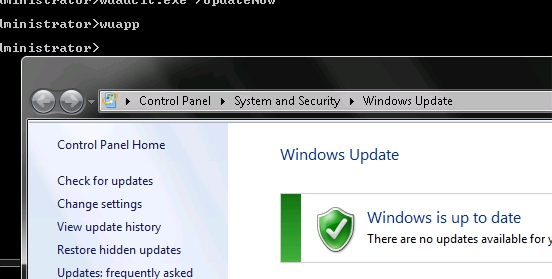
Batch to Reset:
net stop wuauserv
REG DELETE “HKLM\Software\Microsoft\Windows\CurrentVersion\WindowsUpdate\Auto Update” /v LastWaitTimeout /f
REG DELETE “HKLM\Software\Microsoft\Windows\CurrentVersion\WindowsUpdate\Auto Update” /v DetectionStartTime /f
Reg Delete “HKLM\Software\Microsoft\Windows\CurrentVersion\WindowsUpdate\Auto Update” /v NextDetectionTime /f
net start wuauserv
wuauclt /detectnow


 Click on the Category button to get more articles regarding that product.
Click on the Category button to get more articles regarding that product.