Unable to deploy W10 > W10 19XX (Feature Updates) to Windows 10 Clients via WSUS on Server 2012 R2.
That is a patch you need to Update your W10 client from W10 19XX to 19XX/20XX via WSUS.
This should have been fixed by Update KB 2919355 and Windows8.1-KB3095113-v2-x64. However on some WSUS Server 2012 R2 we could not install the patch (Depending on the order you installed Patches and installed the WSUS role timely). The patch does open the handling of ESD files in the Web server IIS (So the IIS know what to do with the Extension and how to Deliver it). You can manually add that entry in IIS.
|
Error you see in WSUS Server |
|
Feature update to Windows 10 (business editions), version 1909, de-de x64 Event reported at 27.08.2020 03:08: (Unable to Find Resource:) ReportingEvent.Client.167; Parameters: Funktionsupdate für Windows 10 (Business-Editionen), Version 1909, de-de x64 |
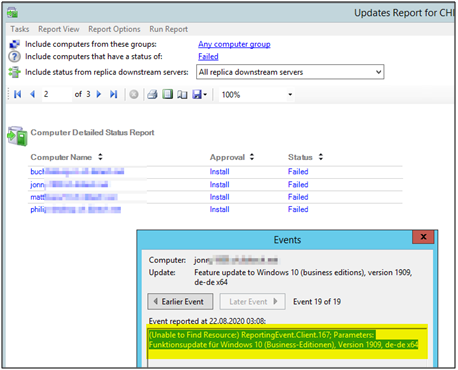
Here is how to solve manual
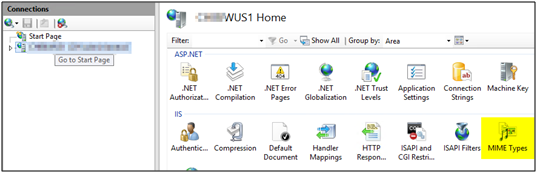
Right side “ADD”
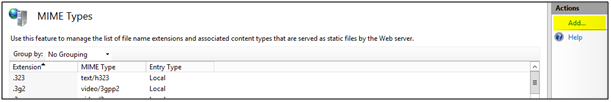
File name extension:
.esd (With the dot infront)
MIME type:
application/octet-stream
OK
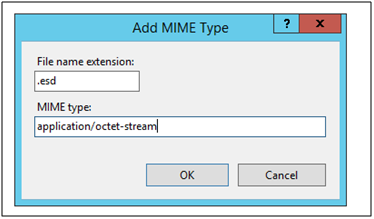
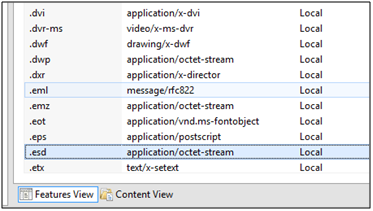
Close and maybe restart IIS or best WSUS Server.
After reboot of the WSUS you that the clients download the update.
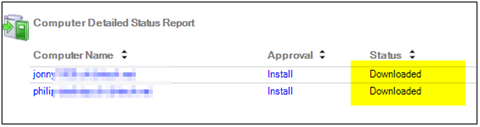
You can read here further info:
This pre-needs KB 2919355
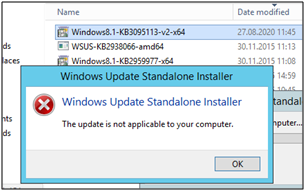


 Click on the Category button to get more articles regarding that product.
Click on the Category button to get more articles regarding that product.