WINSCP you cannot see the WINSCP console on a multi monitor system
Sometimes the WINSCP console is open but you simply can’t see it or switch to it with Windows Shortcuts.
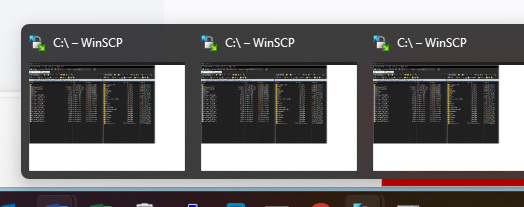
Close all winscp.exe however you like
With Task Manager and GUI:
taskmgr.exe > Rightlcick ENDTASK on each single one
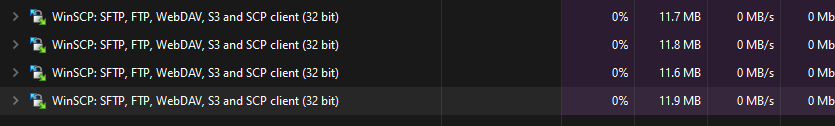
With cmd.exe
taskkill.exe /IM winscp.exe
SUCCESS: Sent termination signal to the process “WinSCP.exe” with PID 3032.
SUCCESS: Sent termination signal to the process “WinSCP.exe” with PID 10472.
With Powershell:
Get-Process -Name winscp | Stop-Process –Force
Remove full Registry and all under it:
[HKCU\Software\Martin Prikryl\WinSCP 2\Configuration\Interface\Commander]
[HKCU\Software\Martin Prikryl\WinSCP 2\Configuration\Interface\Explorer]
If you like this at own risk with:
REG DELETE “HKCU\Software\Martin Prikryl\WinSCP 2\Configuration\Interface\Commander” /f
REG DELETE “HKCU\Software\Martin Prikryl\WinSCP 2\Configuration\Interface\Explorer” /f
REG DELETE “HKCU\Software\Martin Prikryl\WinSCP 2\Configuration\Interface” /V LastMonitor /f
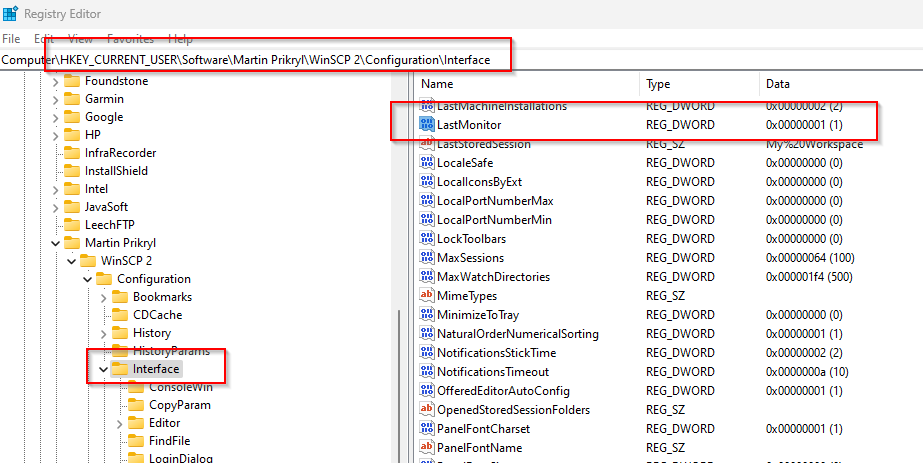
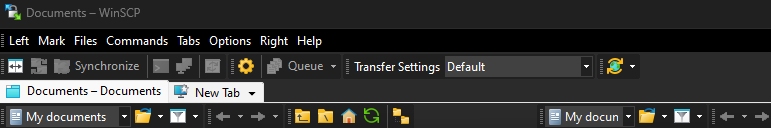


 Click on the Category button to get more articles regarding that product.
Click on the Category button to get more articles regarding that product.