RTF = Rich Text Format (The text/enriched MIME Content-type)
http://tools.ietf.org/html/rfc1563
http://msdn.microsoft.com/en-us/library/office/aa140284(v=office.10).aspx
http://en.wikipedia.org/wiki/Transport_Neutral_Encapsulation_Format
Transport Neutral Encapsulation Format or TNEF is a proprietary email attachment format used by Microsoft Outlook and Microsoft Exchange Server. An attached file with TNEF encoding is most often named winmail.dat or win.dat, and has a MIME type of Application/MS-TNEF. The official (IANA) media type, however is application/vnd.ms-tnef.[1]
If a sender does send an E-Mail to EXTERNAL address:
- And he chooses RTF and NOT HTML or Text as Text Type
- The existing CONTACT under the same E-mail address has a Format type of RTF
- The existing CONTACT was handled on some device that messes up this settings (Ericson Handy, Palms all other strange old mobile solutions)
- The existing CONTACT was handled on some strange device from APPLE (Not IPHONE > IMAC with MS office)
Then you may receive a WINMAL.DAT on outgoing E-mail messages.
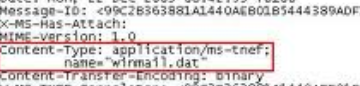
There are two solutions to handle this:
Client SIDE solution
http://support.microsoft.com/kb/278061/en-us
Change the message format for all messages
You can configure Outlook so that all new e-mail messages use the message format of your choice.
- On the Tools menu, click Options, and then click the Mail Format tab.
-
In the Compose in this message format list, click the format that you want.
Change the message format for all messages sent to a specified Internet recipient
- Open the contact card for the recipient.
- In the E-mail box, double-click the recipient’s e-mail address.
-
In the Internet Format list, select the format that you want to use for messages to this recipient.
Note You can change the format for only the messages sent to a contact with an SMTP e-mail address. An SMTP e-mail address contains the @ symbol — for example, barbara@contoso.com. If you are using an Exchange account and sending to another person in your organization who is also using an Exchange account, this feature is not available.
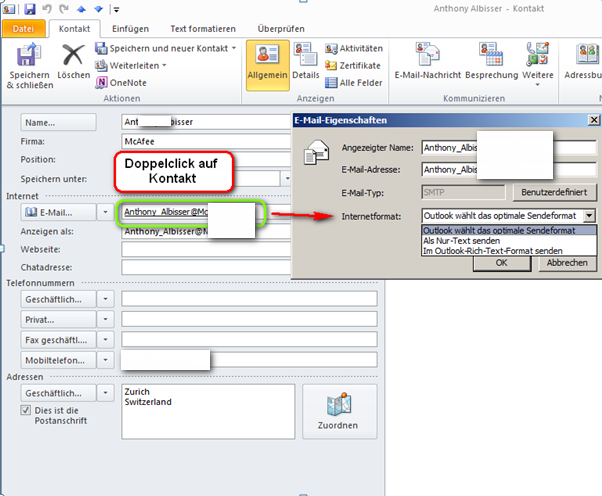
So kann man dies pro Kontakt nachsehen:
a) Kontakt auswählenb) Doppelklick auf die E-Mail Adresse im Kontakt
c) Symbol >Rechts Oben > Weitere Optionen fuer Interaktion mit dieser Person Anzeigen / Outlook Eigenschaft
d) Auswahl: Internet Format (Dort gibt es Als NUR Text Speichern / Im Outlook Rich Text Format / Automatisch)
Server SIDE Solution:
Change the settings on the Exchange 2010 HUB.
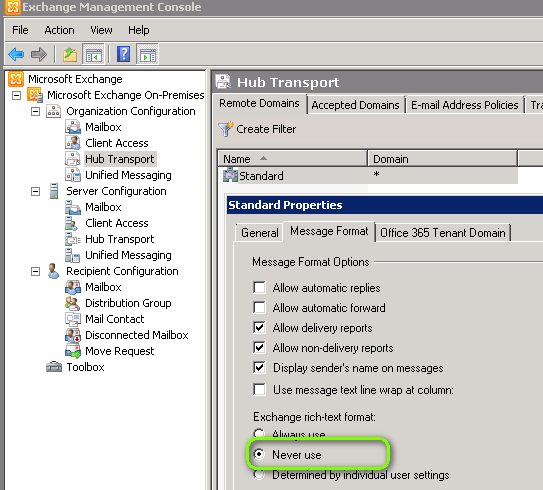


 Click on the Category button to get more articles regarding that product.
Click on the Category button to get more articles regarding that product.