Enhance your W10 or W11 migration experience with this insightful solution. When transitioning from Windows 7 to Windows 10, especially in non-international companies within the DACH region, having a W10 Admin machine becomes essential, especially if your domain controllers are still operating on 2012R2.
Encounter an issue where, on a German Windows 10 system, RSAT tools, including GPO, are in English? Fear not! You can address this without resorting to an English Windows 10 and MUI. Here’s how you can seamlessly add a second language to your existing W10 using DISM:
Problem Scenario:
Suppose you have a German (Deutsch) W7 Enterprise and require handling English GPO/Gruppenrichtlinien on your W10 Admin machine.
Solution Steps:
1. Download Language Pack (LP): Obtain the additional language pack for English from the provided Direct Links.
2. File Management: Copy and rename the downloaded .CAB files to something succinct, like “en_lp_64.cab.”
3. DISM Integration: Utilize DISM to seamlessly integrate the language pack into your existing W10 system. Execute the following command:
Dism /online /Add-Package /PackagePath:C:\edv\01_LP_EN\en_lp_64.cab
This straightforward process empowers you to handle English GPO on your German Windows 10 Admin machine without resorting to a complete language overhaul. Remember, you’ll also need RSAT for W10, so ensure you download the additional language pack from the provided Direct Links for a seamless integration process.
For a detailed reference on DISM and LP integration, consult the provided resources.
Reference for DISM and LP:
https://technet.microsoft.com/en-us/en-en/library/dd744278(v=ws.10).aspx
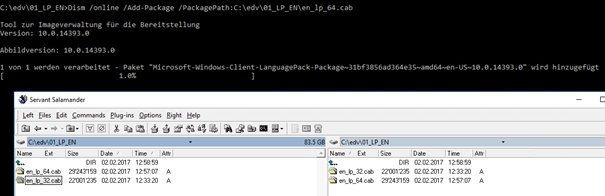
Download the CAB Files from here:
https://support.microsoft.com/en-gb/windows/language-packs-for-windows-a5094319-a92d-18de-5b53-1cfc697cfca8
Finally change the Language Settings in W10
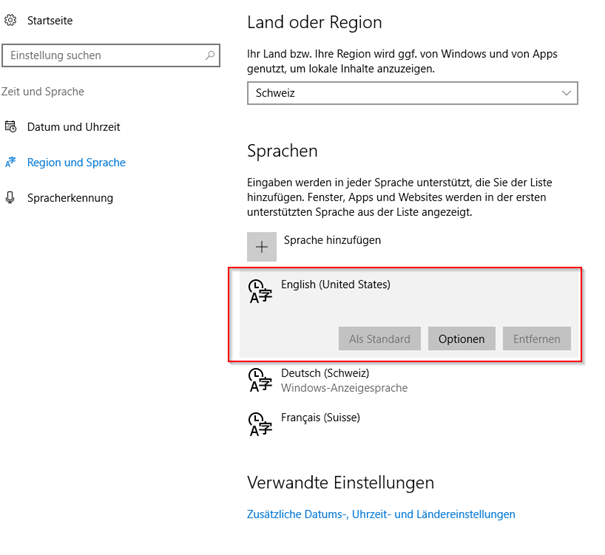
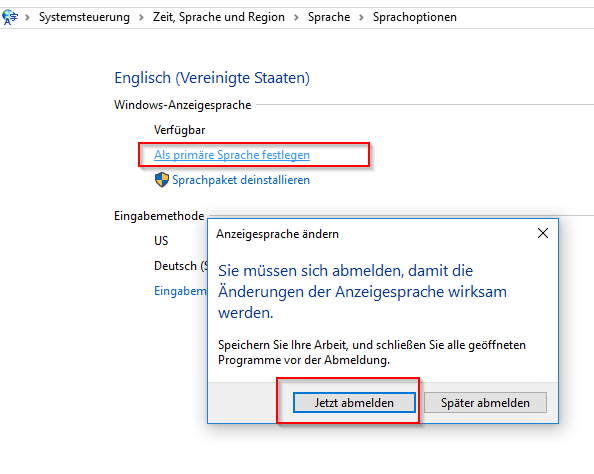

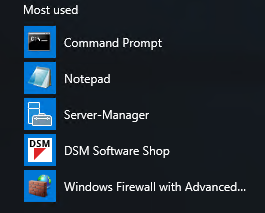
The “Wilkommen” stays on the original Setup Language. If you want it FULLY you need an EN English Setup ISO/WIM and then the language packs. However if you use CBB and not LTSB with APPSTORE and other you will run into problems as if the APPS are in German. You can fix that with rather complex Powershell scripts.
Here you see the paths and which APPS can display in another language
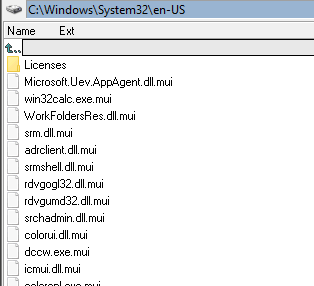
Etc.
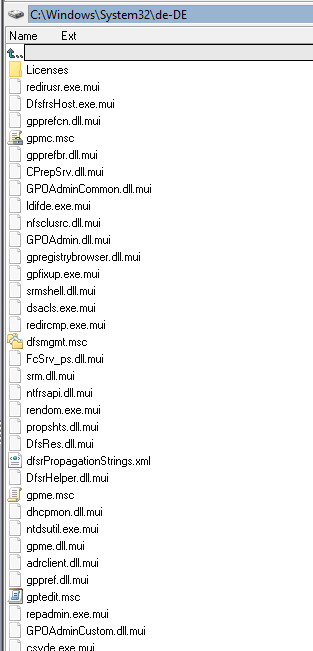
Etc.
The GPO Console CONTENT is now ENGLISH some MENUS are still German > Target reached
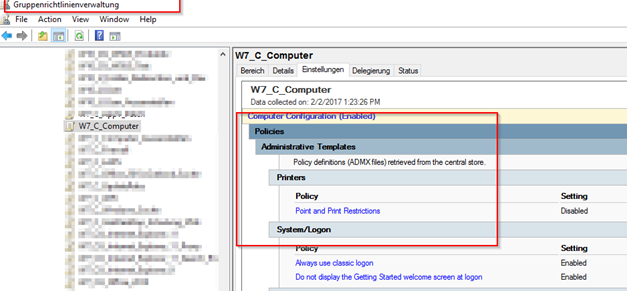


 Click on the Category button to get more articles regarding that product.
Click on the Category button to get more articles regarding that product.