Sophos-UTM-9314-13-Data-Disk-is-filling-up
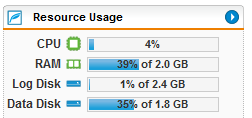
| Alert E-Mail you get |
Data Disk is filling up – please check. Current usage: 98%
System Uptime : 11 days 20 hours 21 minutes System Load : 0.06 System Version : Sophos UTM 9.314-13 Please refer to the manual for detailed instructions. |
First to do that you have to enable SSH and you have to generate a KEY so you can logon with root
They made that very nice on the Sophos compared to other appliances 😉
http://www.chiark.greenend.org.uk/~sgtatham/putty/download.html
https://opengear.zendesk.com/entries/23216142-Generating-and-uploading-SSH-keys-under-Windows
* Enable SSH
* make a private / Public key with PUTTYGEN.exe
* make the key (Save Public and private)
Mark they Public Key fully and paste it into the SOPHOS appliance (Next Screen)
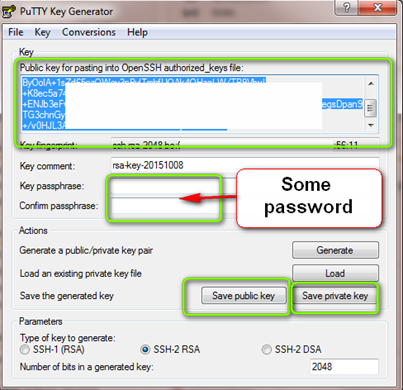
(Screenshot is from puttygen from 2015 this may have changed 😉
NOW copy the FIRST GREEN BOX content to clipboard
Go to the SOPHOS interface
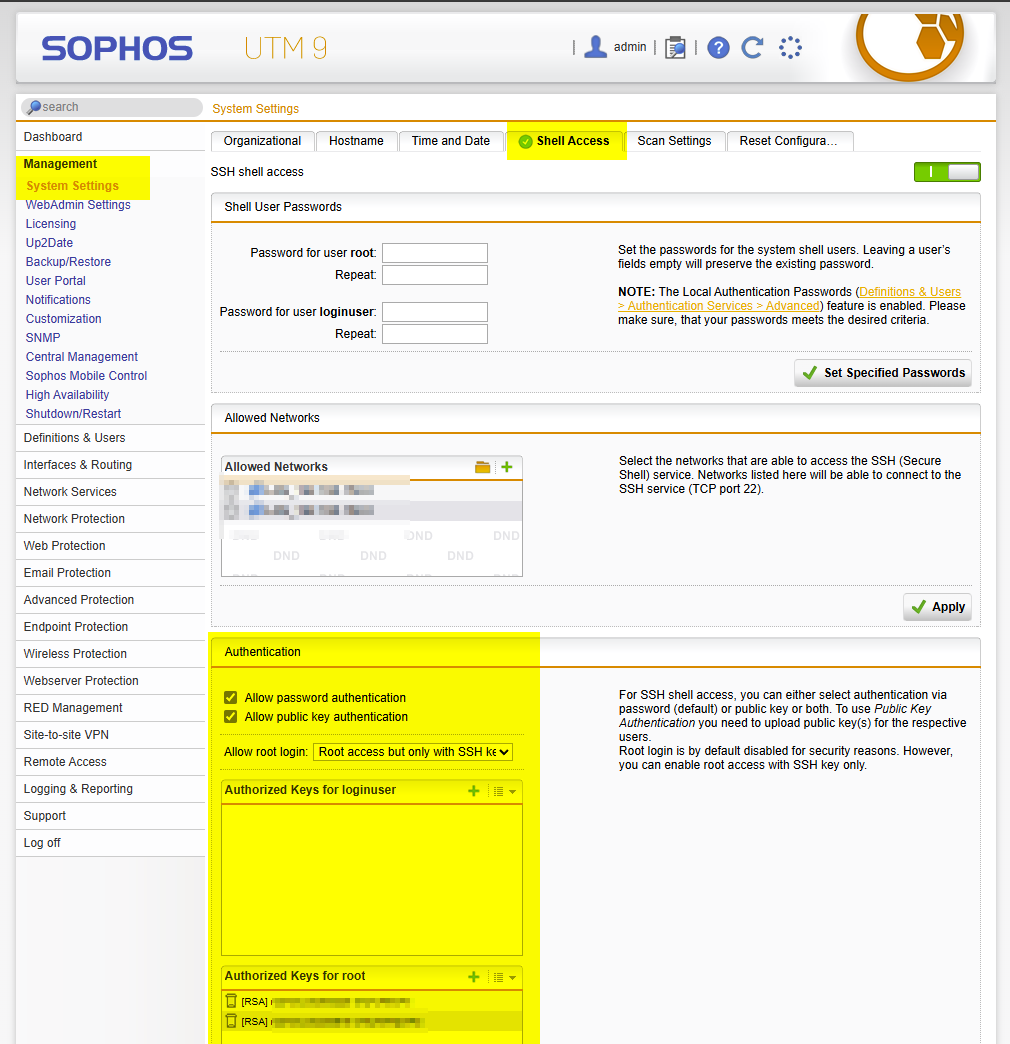
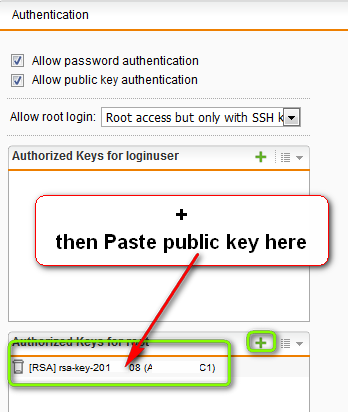
OR if that does NOT work > Right side of + sign the TAB Symbol
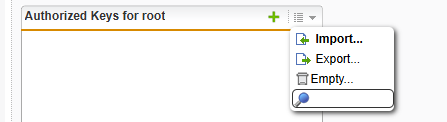
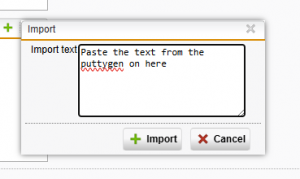
IMPORT
Paste the content from the FIRST GREEN BOX from puttygen into there
Now you are able to Logon with root to the Sophos and search for Big files.
Search for Big files with SSH.
cd /var/storage
du -sh *
Got to the Directory:
pg_archivecleanup /var/storage/pgsql92/data/pg_xlog
List with:
ls
Command:
pg_archivecleanup /var/storage/pgsql92/data/pg_xlog 000000010000000000000048
(Number 48 was just the last PLUS one i did have > No idea if this is right 😉
Sample:
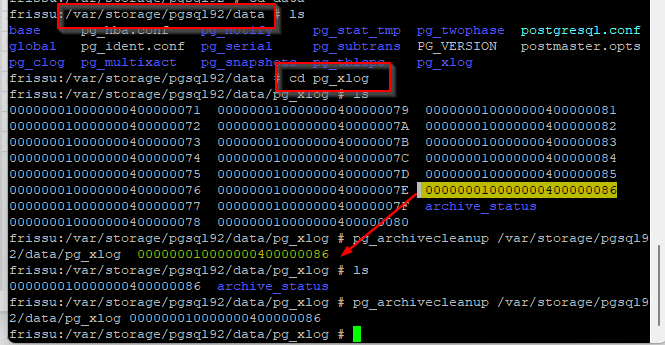
| Here are the large files / TS Logs of PSQL (We don’t discuss if this should fill that fast or not or what they are) |
| pg_archivecleanup: must specify restartfilename
Try “pg_archivecleanup –help” for more information. frissu:/var/storage/pgsql92/data/pg_xlog # pg_archivecleanup /var/storage/pgsql92/data/pg_xlog 000000010000000000000048 frissu:/var/storage/pgsql92/data/pg_xlog # ls archive_status frissu:/var/storage/pgsql92/data/pg_xlog # |


 Click on the Category button to get more articles regarding that product.
Click on the Category button to get more articles regarding that product.