If you don’t connect MDT on Server 2016 to an SQL Database it will use SQL Server Compact to store information
You see in MONITOR. You ONLY access the Info from the Compact Edition with SQL Management Studio 2008R2
And NOT the newer Version I have read somewhere. With the SQL Management Studio 2008R2 we
Can open the SDF database from C:\Program Files\Microsoft Deployment Toolkit\Monitor\MDT_Monitor.sdf
You can also access through API Web:
http://localhost:9801/MDTMonitorData
http://localhost:9801/MDTMonitorData/Computers
http://localhost:9801/MDTMonitorData/ComputerIdentities
It’s written that they keep the information in there for 3 days. So this is only a temporary solution until the client runs.
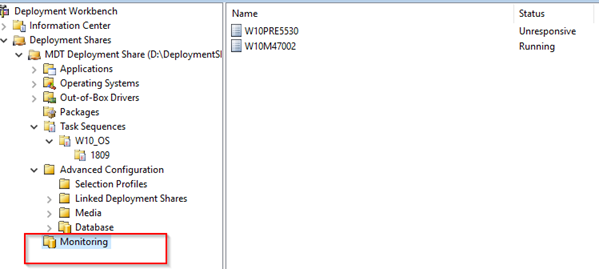
C:\Program Files\Microsoft Deployment Toolkit\Monitor\MDT_Monitor.sdf
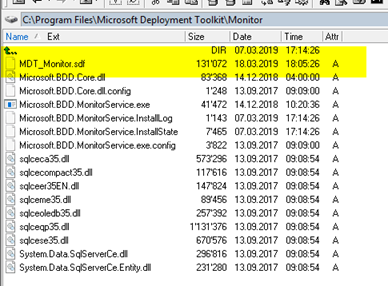
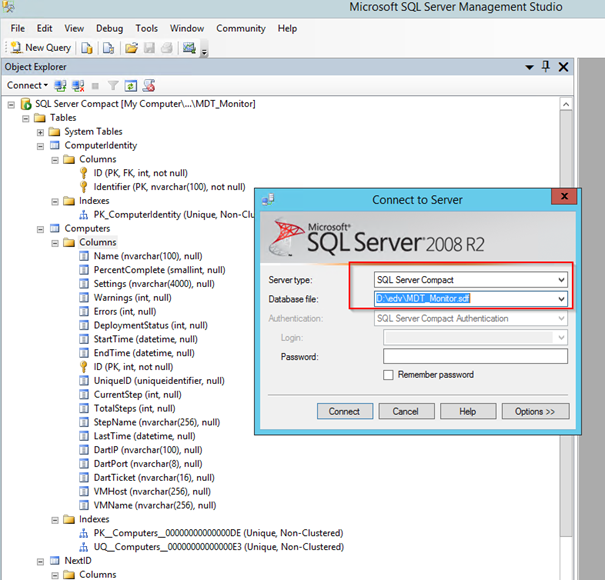
To see or view data itself you could use:


 Click on the Category button to get more articles regarding that product.
Click on the Category button to get more articles regarding that product.