If you need to recover Files from defective Media try these. Keep in Mind that most Ransomware does OVERWRITE Files Encrypted WHERE the Original File is.
R-Studio and Recuva where mentioned in some Ransomware Blogs in 2019 where it’s said that you can’t recover even if you would have a recovery tool in place for the Decryption.
Some advert for Ransomware (At least you know which is the best recovery software…..)
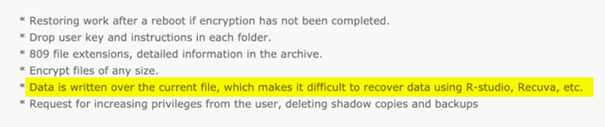
We just wanted to mention some tools we often work with.
R-Studio
Recommended as example to reover data from different NAS Disk like Netgear, QNAP etc.
Different version mostly LINUX Based ISO boot disk.
Recuva (Free Version and Pro Version)
https://www.ccleaner.com/recuva
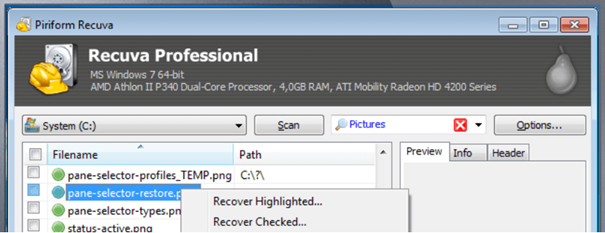
TESTDISK + PHOTOREC Small CLI based tools (Freeware/Opensource)
With this excellent software you can low level scan partitions (Will take hours) and restore found file to a separate media.
https://www.cgsecurity.org/wiki/TestDisk
https://www.cgsecurity.org/wiki/TestDisk_Download
https://www.cgsecurity.org/wiki/PhotoRec
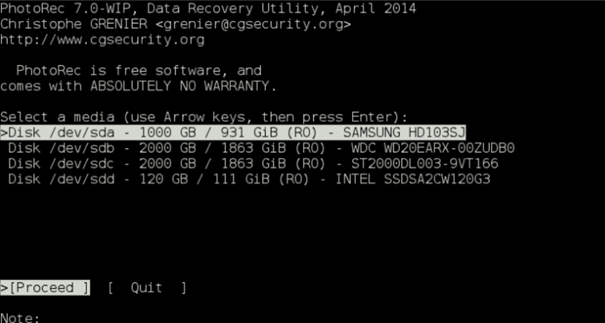
A Microsoft MSDN Blog solution:
https://gallery.technet.microsoft.com/Free-Data-Recovery-Tool-to-69e0edd3
Some other tools in that direction:
https://gparted.org/livecd.php
https://www.runtime.org/data-recovery-software.htm


 Click on the Category button to get more articles regarding that product.
Click on the Category button to get more articles regarding that product.