Patch:
2024-03 Cumulative Update Preview for Windows 11 Version 23H2 for x64-based Systems (KB5035942)
OS Builds :
22621.3374
22631.3374
Patch details:
March 26, 2024—KB5035942 (OS Builds 22621.3374 and 22631.3374) Preview – Microsoft Support
The KB5035942 preview patch seems to make some problem on different brands of systems. Some customer reported bluescreen or an endless rollback loop. Some german blogs also report problem.
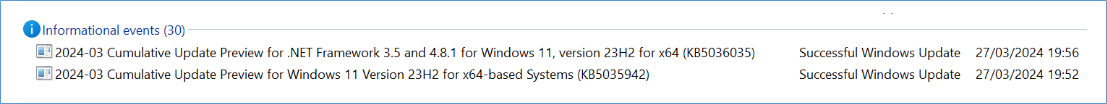
If you have this options selected on your Windows System the client will install the PREVIEW Uupdates and maybe you are affected.
Preview are a try ahead windows Updates to test if your third party application like myapp.exe is compatible with the coming Windows Updates from NEXT month. Those are the preview patches. Se producers and enduser can on a few system test if there will be problems with next months monthly updates.
Who gets those Preview updates and why?
You have following option on “Get the latest updates as soon as they’re available” active / on.
Get Windows updates as soon as they’re available for your device – Microsoft Support
Where is the option?
Start > Settings > Update & Security > Windows Update and, next to Get the latest updates as soon as they’re available, set the toggle to On.
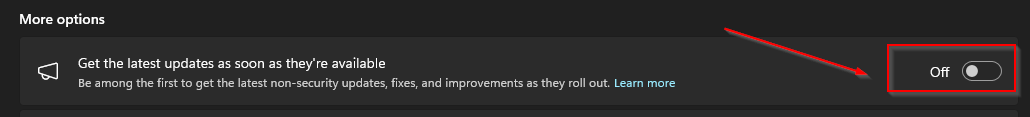
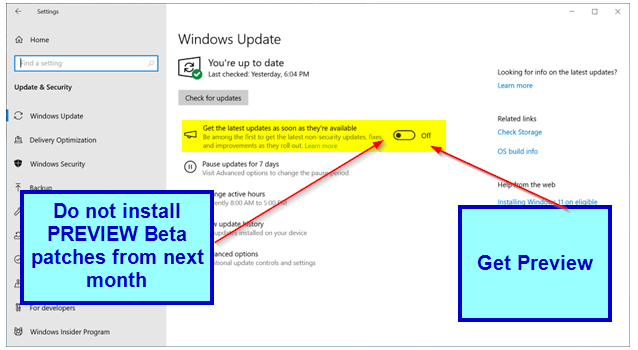
History of updates:
Windows 11, version 23H2 update history – Microsoft Support
03.04.2024, evening MS stills says there are no problems?
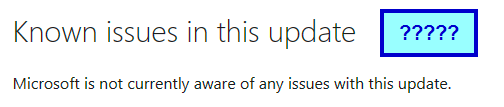
Problems customers have:
https://github.com/ramensoftware/windhawk/issues/174
Need help with kb5035942 not installing – Microsoft Community
KB5035942 update issue – Microsoft Community
Endless loop hanging:
Update loop for ever… KB5035942 · Issue #3061 · valinet/ExplorerPatcher · GitHub
https://github.com/valinet/ExplorerPatcher/issues/3061
HP scanner Software:
MScholtes / PSVirtualDesktop
A person who tested his software with the new patch (That is the prupose of the preview patches……good example)
https://github.com/MScholtes/PSVirtualDesktop/issues/42


 Click on the Category button to get more articles regarding that product.
Click on the Category button to get more articles regarding that product.