Error 1309, MS project, sku13a.cab
If you installed Software NOT from a SHARE that stays persistent you may run into trouble afterwards with Windows Updates (manual or via WSUS).
You may see errors like “Please insert media sku13a.cab” which you do not find on the Local PC / The setup Source of MS project 2003 or even i a MSP File which you can unpack with 7ZIP or Installshield.
Microsoft has a special tool which deletes the Information from th Registry. I had this case on my personal Admin Machine with the full Office 2003 suite.
For MS Project:
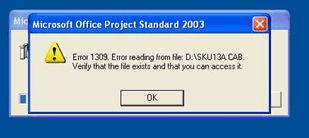
1) Copy the Install Source or CD to a local Drive like c:\edv
2) Run setup.exe oem_noprevious=1 (To automatic REMOVE any existing Project 2003 from your PC)
3) Download and run listool.exe /q remove=all
To resolve this issue, disable the local installation source for Microsoft Office. To do this, follow these steps:
- Obtain the Local Installation Source Tool. To do this, visit the following Microsoft Web site:
http://www.microsoft.com/office/orkarchive/2003ddl.htm (http://www.microsoft.com/office/orkarchive/2003ddl.htm)
- Extract the LisTool.exe file and the LisTool.chm file to a particular location on the computer.
- Run the LisTool.exe command together with the /q option to remove the local installation source. To do this, follow these steps:
- Click Start, click Run, type cmd in the Open box, and then click OK.
- At the command prompt, change to the directory to which you extracted the LISTool.exe file. For example, if you extracted the LISTool.exe file to the C:\LisTool folder, type cd\listool, and then press ENTER.
- Type the following command, and then press ENTER:
listool.exe /q remove=all
Here is also a GOOD location to check from where software was installed:
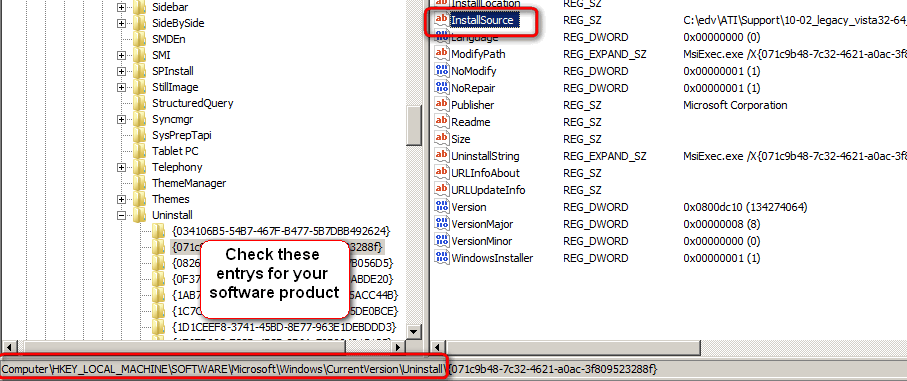


 Click on the Category button to get more articles regarding that product.
Click on the Category button to get more articles regarding that product.