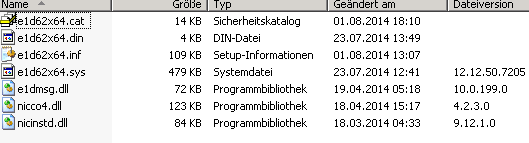Intel(R) Ethernet Connection I217-LM Deployment problems
HP Zbook, Probook 650G1 (See below for full range info)
OS Deployment problems with Intel NIC i217-V (I217V) under Windows 7 64BIT and different Deployment Software Like Frontrange-Enteo, SCCM, Symantec and also with Windows Deployment.
Main problem is that the Windows PE 3.X that most Deployment solutions use accepts a less DEVICEID (A shorter). Also the NIC somehow seems to have timing problems and just behaves different than others during unattended setup.
Your Windows PE will work with any driver DeviceID:
PCI\VEN_8086&DEV_153B
But the Windows 7 Setup that your Deployment does need is more specific driver and checks behind that base DeviceID:
PCI\VEN_8086&DEV_153B&SUBSYS_00008086 (Sample)
06.09.2013, 12.8.33.9427 < GEHT NICHT
06.06.2014, 12.11.77.2 < GEHT NICHT
31.07.2014, 12.12.50.7205 (REV: A PASS: 4) < GEHT von HP Carepaq, sp68420
Check! VERSION: 12.12.50.7205 REV: A PASS: 4
ftp://ftp.hp.com/pub/softpaq/sp68001-68500/sp68420.html
Screenshot shows Driver 12.8.33 from original HP factory setup W7 64BIT which DOES not work for Deployment.
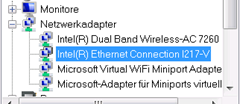
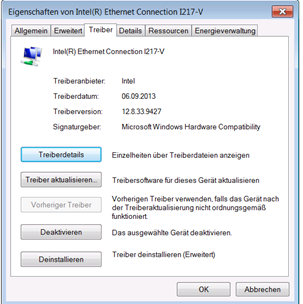
The HP Factory NIC Setup shows following Device-ID (W7 64BIT) which does not work for deployment
|
NIC |
|
PCI\VEN_8086&DEV_153B&REV_04 PCI\VEN_8086&DEV_153B PCI\VEN_8086&CC_020000 PCI\VEN_8086&CC_0200 PCI\VEN_8086 PCI\CC_020000 PCI\CC_0200 |
Errors your will see in c:\windows\panther with wrong driver (No NIC in OS phase / Not Windows PE)
|
Setuperr.log |
|
»¿2015-04-15 09:57:35, Error [DJOIN.EXE] Unattended Join: NetJoinDomain failed error code is [1355] 2015-04-15 09:57:35, Error [DJOIN.EXE] Unattended Join: DsGetDcName test failed: 0x54b, last error is 0x0, breaking if debugger attached… 2015-04-15 09:57:35, Error [DJOIN.EXE] Unattended Join: Unable to join; gdwError = 0x54b |
|
DSJOIN error in Logfiles (C:\Windows\Panther\UnattendGC\UnattendedJoinDCLocator.etl) |
|
2015-04-15 09:50:34, Warning [DJOIN.EXE] Unattended Join: DsGetDcName failed: 0x54b, last error is 0x0, will retry in 5 seconds… 2015-04-15 09:50:39, Warning [DJOIN.EXE] Unattended Join: DsGetDcName failed: 0x54b, last error is 0x0, will retry in 5 seconds… 2015-04-15 09:50:44, Warning [DJOIN.EXE |
|
Working Driver, 07/31/2014,12.12.50.7205 |
|
|
You need the INF file with the three DeviceID:
%E153BNC.DeviceDesc% = E153B.6.1.1, PCI\VEN_8086&DEV_153B
%E153BNC.DeviceDesc% = E153B.6.1.1, PCI\VEN_8086&DEV_153B&SUBSYS_00008086
%E153BNC.DeviceDesc% = E153B.6.1.1, PCI\VEN_8086&DEV_153B&SUBSYS_00011179
|
Extract File: e1d62x64.inf (Working Driver which should work for the PHASE after Windows PE Format/Copies the Disk with your deployment. {Unattended phase}) (NOT Windows PE) |
|
[Version] Signature = “$Windows NT$” Class = Net ClassGUID = {4d36e972-e325-11ce-bfc1-08002be10318} Provider = %Intel% CatalogFile = e1d62x64.cat DriverVer = 07/31/2014,12.12.50.7205
[Manufacturer] %Intel% = Intel, NTamd64.6.1, NTamd64.6.1.1, NTamd64.6.2
[ControlFlags] ExcludeFromSelect = \ PCI\VEN_8086&DEV_153A,\ PCI\VEN_8086&DEV_153B
[Intel]
[Intel.NTamd64.6.1.1] ; DisplayName Section DeviceID ; ———– ——- ——– %E153ANC.DeviceDesc% = E153A.6.1.1, PCI\VEN_8086&DEV_153A %E153ANC.DeviceDesc% = E153A.6.1.1, PCI\VEN_8086&DEV_153A&SUBSYS_00008086 %E153ANC.DeviceDesc% = E153A.6.1.1, PCI\VEN_8086&DEV_153A&SUBSYS_00011179 %E153BNC.DeviceDesc% = E153B.6.1.1, PCI\VEN_8086&DEV_153B %E153BNC.DeviceDesc% = E153B.6.1.1, PCI\VEN_8086&DEV_153B&SUBSYS_00008086 %E153BNC.DeviceDesc% = E153B.6.1.1, PCI\VEN_8086&DEV_153B&SUBSYS_00011179 %E155ANC.DeviceDesc% = E155A.6.1.1, PCI\VEN_8086&DEV_155A %E155ANC.DeviceDesc% = E155A.6.1.1, PCI\VEN_8086&DEV_155A&SUBSYS_00008086 %E155ANC.DeviceDesc% = E155A.6.1.1, PCI\VEN_8086&DEV_155A&SUBSYS_00011179 %E1559NC.DeviceDesc% = E1559.6.1.1, PCI\VEN_8086&DEV_1559 %E1559NC.DeviceDesc% = E1559.6.1.1, PCI\VEN_8086&DEV_1559&SUBSYS_00008086 %E1559NC.DeviceDesc% = E1559.6.1.1, PCI\VEN_8086&DEV_1559&SUBSYS_00011179 %E15A0NC.DeviceDesc% = E15A0.6.1.1, PCI\VEN_8086&DEV_15A0 %E15A0NC.DeviceDesc% = E15A0.6.1.1, PCI\VEN_8086&DEV_15A0&SUBSYS_00008086 %E15A1NC.DeviceDesc% = E15A1.6.1.1, PCI\VEN_8086&DEV_15A1 %E15A1NC.DeviceDesc% = E15A1.6.1.1, PCI\VEN_8086&DEV_15A1&SUBSYS_00008086 %E15A2NC.DeviceDesc% = E15A2.6.1.1, PCI\VEN_8086&DEV_15A2 |
|
Device ID from working I217V for Deployment Driver, 12.12.50.7205, 2014, HP Softpaq68420 |
|
PCI\VEN_8086&DEV_153A;PCI\VEN_8086&DEV_153A&SUBSYS _00008086;PCI\VEN_8086&DEV_153A&SUBSYS_00011179;PC I\VEN_8086&DEV_153A&SUBSYS_1909103C;PCI\VEN_8086&D EV_153A&SUBSYS_190A103C;PCI\VEN_8086&DEV_153A&SUBS YS_2253103C;PCI\VEN_8086&DEV_153A&SUBSYS_2255103C; PCI\VEN_8086&DEV_153B;PCI\VEN_8086&DEV_153B&SUBSYS _00008086;PCI\VEN_8086&DEV_153B&SUBSYS_00011179;PC I\VEN_8086&DEV_1559;PCI\VEN_8086&DEV_1559&SUBSYS_0 0008086;PCI\VEN_8086&DEV_1559&SUBSYS_00011179;PCI\ VEN_8086&DEV_155A;PCI\VEN_8086&DEV_155A&SUBSYS_000 08086;PCI\VEN_8086&DEV_155A&SUBSYS_00011179;PCI\VE N_8086&DEV_155A&SUBSYS_198F103C;PCI\VEN_8086&DEV_1 55A&SUBSYS_1991103C;PCI\VEN_8086&DEV_155A&SUBSYS_1 993103C;PCI\VEN_8086&DEV_155A&SUBSYS_2101103C;PCI\ VEN_8086&DEV_155A&SUBSYS_213E103C;PCI\VEN_8086&DEV _15A0;PCI\VEN_8086&DEV_15A0&SUBSYS_00008086;PCI\VE N_8086&DEV_15A1;PCI\VEN_8086&DEV_15A1&SUBSYS_00008 086;PCI\VEN_8086&DEV_15A2;PCI\VEN_8086&DEV_15A2&SU BSYS_00008086;PCI\VEN_8086&DEV_15A2&SUBSYS_0001117 9;PCI\VEN_8086&DEV_15A2&SUBSYS_2216103C;PCI\VEN_80 86&DEV_15A2&SUBSYS_221B103C;PCI\VEN_8086&DEV_15A2& SUBSYS_225A103C;PCI\VEN_8086&DEV_15A2&SUBSYS_22701 03C;PCI\VEN_8086&DEV_15A2&SUBSYS_2271103C;PCI\VEN_ 8086&DEV_15A2&SUBSYS_22DA103C;PCI\VEN_8086&DEV_15A 2&SUBSYS_22FB103C;PCI\VEN_8086&DEV_15A3;PCI\VEN_80 86&DEV_15A3&SUBSYS_00008086;PCI\VEN_8086&DEV_15A3& SUBSYS_00011179 |
|
INF file HP CVA / Softpaq 68420 Infos |
|
TITLE: Intel I217LM/V and I218LM Gigabit Ethernet Driver VERSION: 12.12.50.7205 REV: A PASS: 4 PURPOSE: Routine PRODUCT TYPE(S): HARDWARE PRODUCT MODEL(S): |
Links:
http://www.symantec.com/connect/forums/ghost-loop
https://downloadcenter.intel.com/search?keyword=Intel%28R%29+Ethernet+Connection+I217-V
http://serverfault.com/questions/649507/mdt-deployment-issue-driver-not-loading-i217-lm-on-mdt
https://communities.intel.com/thread/43218
http://forum.enteo.com/showthread.php?t=15396&page=2
ftp://ftp.hp.com/pub/softpaq/sp68001-68500/sp68420.html


 Click on the Category button to get more articles regarding that product.
Click on the Category button to get more articles regarding that product.