Product: Netapp Snapdrive Migration from Version. 6.5.0.5474 to 7.0.2.6322.
Product running on it: Exchange 2010 DAG (Cluster components)
Following hotfixes are NEW additional required for Netapp Snapdrive Version 7.0.2.6322 P2 on an Exchange 2010 DAG Mailbox Server.
However all three of them have been Superseded by newer Patches through Microsoft. You are able to select Continue Snapdrive Installation without the above Hotfixes if you install the Updates which replaced the mentioned three.
Our solution would be to:
- install the three Hotfixes mentioned by Netapp FIRST and
-
THEN install the newer version mentioned in the MS blog and listed below under NEWER
Some of the newer only replace 2 DLL and the by Netapp Mentioned replace around 30 DLL.
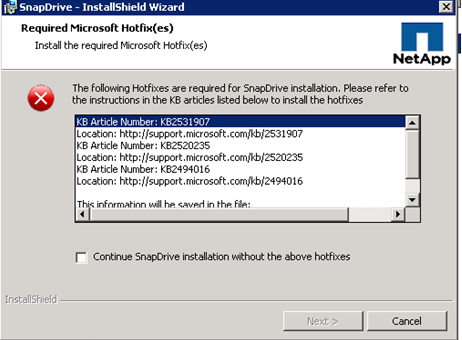

http://support.microsoft.com/kb/2531907/en-us (Superseded by newer http://support.microsoft.com/kb/2559392/en-us)
- 2559392 The List Running Processes test fails when you run the Failover Cluster Validation Wizard on a Windows 7-based or Windows Server 2008 R2-based cluster node (NEW)
- 2531907 Validate SCSI Device Vital Product Data (VPD) test fails after you install Windows Server 2008 R2 SP1 (OLD)
http://support.microsoft.com/kb/2520235/en-us (Superseded by newer http://support.microsoft.com/kb/2860142/en-us)
- 2860142 Cluster network name resource cannot be brought online when one of the domain controllers is partly Server 2008 R2 (NEW)
- 2520235 “0x0000009E” Stop error when you add an extra storage disk to a failover cluster in Windows Server 2008 R2 (OLD)
http://support.microsoft.com/kb/2494016/en-us (Superseded by newer http://support.microsoft.com/kb/2871803/en-us)
- 2871803 “0x0000007E” Stop error when you log off from a Windows Server 2008 R2 SP1-based failover cluster (NEW)
- 2494016 Stop error 0x0000007a occurs on a virtual machine that is running on a Windows Server 2008 R2-based failover cluster with a cluster shared volume, and the state of the CSV is switched to redirected access (OLD)
Here is how to check IF the new version are installed:
c:\windows\system32\wbem\wmic.exe qfe | find “kb2559392”
c:\windows\system32\wbem\wmic.exe qfe | find “KB2860142”
c:\windows\system32\wbem\wmic.exe qfe | find “kb2871803”
c:\windows\system32\wbem\wmic.exe qfe | find “kb2531907”
c:\windows\system32\wbem\wmic.exe qfe | find “KB2520235”
c:\windows\system32\wbem\wmic.exe qfe | find “kb2494016”
Infos:
MS Blog reference:
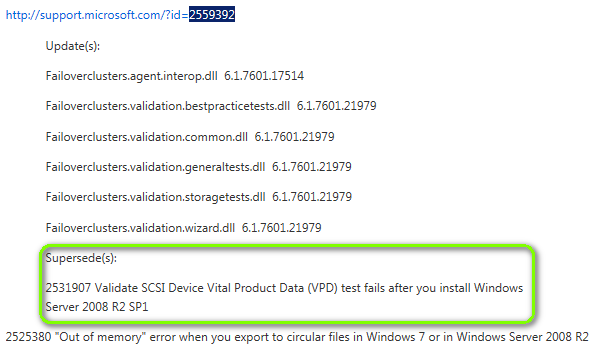
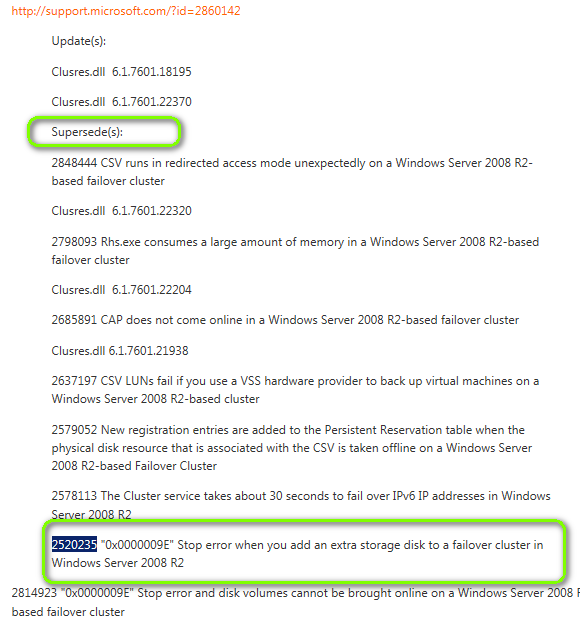
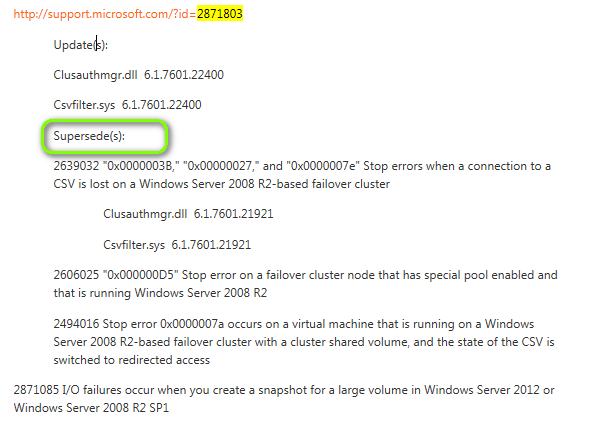


 Click on the Category button to get more articles regarding that product.
Click on the Category button to get more articles regarding that product.