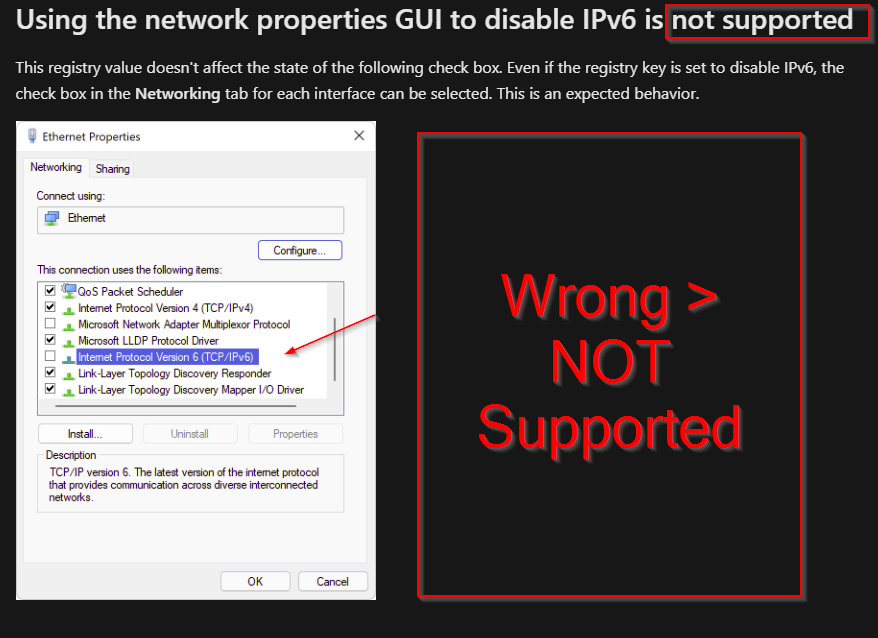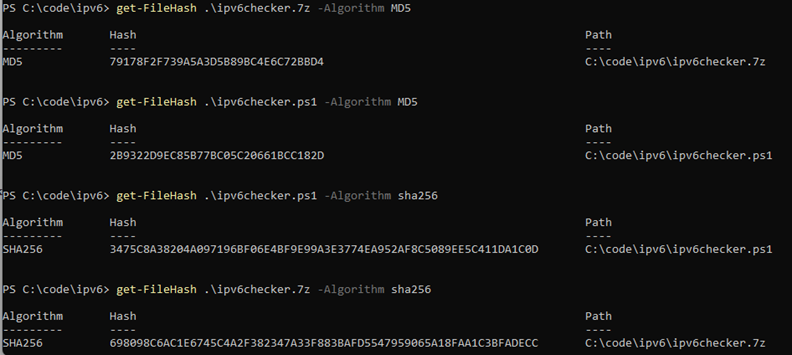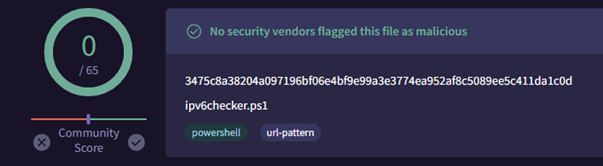Recommendation 16.08.2024 for CVE-2024-38063 and IPV6
-
There is a patch from 2008-2022+ Servers so use it See following LINK on how to import the older OS patches into WSUS
CVE-2024-38063, CVSS 9.8, import free 2008/R2 + 2012R2 into WSUS – www.butsch.ch
- If you can’t patch then as least options CAREFULLY consider disabling IPV6 the correct way and fully (Not on Cluster, Exchange, Domain Controllers etc.) We have all the info below on how to do it correct (NOT in the GUI and just uncheck IPv6 box). Prefer IPv4 over IPv6 settings in Registry WILL NOT protect you
- You can use our ipv6checker interactive PowerShell tool to disable (See end of blog for download links)
CVE-2024-38063
- Only IPv6 enabled endpoint are affected
- Do not disable IPv6 on Exchange, Cluster, DAG, Domain Controller, Direct Access (MS VPN) etc.
- IF you disable IPv6 do it the right way and NOT via GUI and unselect IPV6 checkbox ONLY (WRONG) See at end of this POST on how to do it correct and also NOT only change to Prefer IPv4 over IPv6 (Which would not stop CVE-2024-38063)
https://msrc.microsoft.com/update-guide/vulnerability/CVE-2024-38063
NVD – CVE-2024-38063 (nist.gov)
https://nvd.nist.gov/vuln/detail/CVE-2024-38063
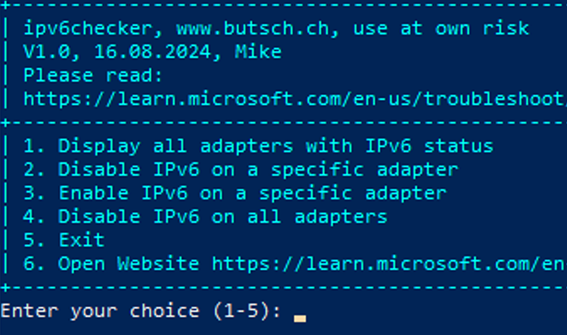
|
IPV6 disable or not;-) If then absolute carefully and the correct way. Configure IPv6 for advanced users – Windows Server | Microsoft Learn https://learn.microsoft.com/en-us/troubleshoot/windows-server/networking/configure-ipv6-in-windows |
|
|
|
Problem when you turn off IPV6: Example 1: On Domain Controllers, you might run into where LDAP over UDP 389 will stop working. See How to use Portqry to troubleshoot Active Directory connectivity issues Example 2: Exchange Server 2010, you might run into problems where Exchange will stop working. See Arguments against disabling IPv6 and Disabling IPv6 And Exchange Example 3: Failover Clusters See What is a Microsoft Failover Cluster Virtual Adapter anyway? and Failover Clustering and IPv6 in Windows Server 2012 R2. |
Just a sample from Exchange
IPv6EnabledCheck – Microsoft – CSS-Exchange
https://microsoft.github.io/CSS-Exchange/Diagnostics/HealthChecker/IPv6EnabledCheck/
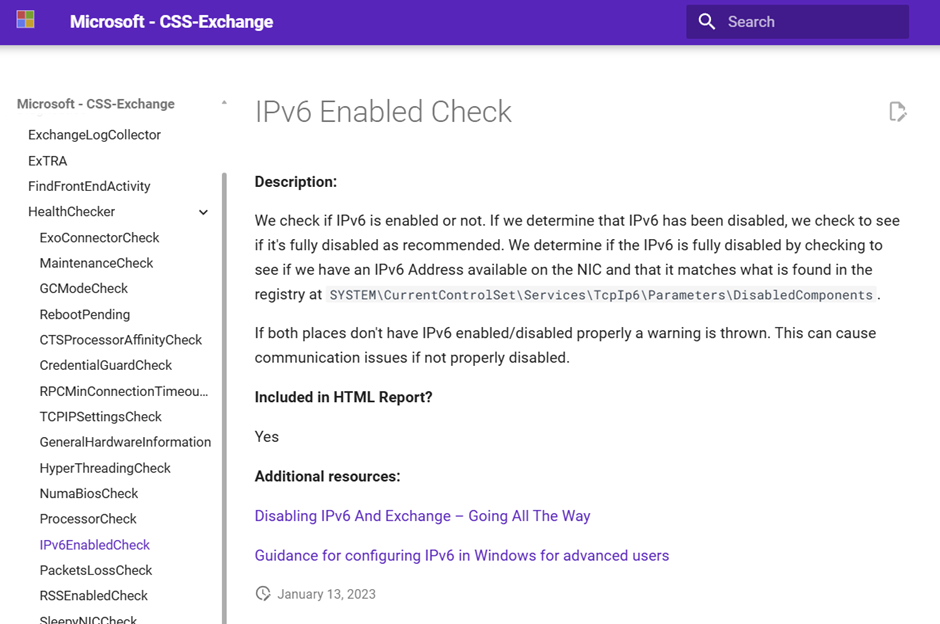
|
How to disable IPV6 the correct way on Windows Server 2016, 2019, and 2022 so it protects from: CVE-2024-38063 |
Method 1 would not stop the CVE-2024-38063 |
|
Disabling IPv6 on Windows Server 2016, 2019, and 2022 Disable IPv6 Completely 1. Open the Registry Editor (regedit). 2. Navigate to: HKEY_LOCAL_MACHINE\SYSTEM\CurrentControlSet\Services\Tcpip6\Parameters 3. Create a DWORD (32-bit) value named DisabledComponents. 4. Set the value to 0xFF (Decimal 255) to disable IPv6 entirely. 5. Restart the server for the changes to take effect. Summary of Key Registry Values – Disable IPv6: 0xFF (Decimal 255) |
Prefer IPv4 over IPv6 1. Open the Registry Editor (regedit). 2. Navigate to: HKEY_LOCAL_MACHINE\SYSTEM\CurrentControlSet\Services\Tcpip6\Parameters. 3. Create a DWORD (32-bit) value named DisabledComponents. 4. Set the value to 0x20 (Decimal 32) to prefer IPv4 over IPv6. 5. Restart the server for the changes to take effect. Method 1 would not stop the CVE-2024-38063 This recommandation comes from the KNOW problem with disabling IPV6 full. But in the case with the leak this is a problem because it does not protect you. Important Considerations Do Not Disable IPv6: Disabling IPv6 can cause issues with Windows components. It’s generally recommended to configure your system to prefer IPv4 over IPv6 instead of disabling IPv6 entirely. BUT: THIS would not stop the CVE-2024-38063 |
|
Disable IPV6 via REGISTRY https://learn.microsoft.com/en-us/troubleshoot/windows-server/networking/configure-ipv6-in-windows |
||||||||||||||||||||
|
The IPv6 functionality can be configured by modifying the following registry key: Location: HKEY_LOCAL_MACHINE\SYSTEM\CurrentControlSet\Services\Tcpip6\Parameters\ Expand table
|
|
Cmd.exe > Reg.exe One liner (Also below values to do it right) |
|||||||||||||||||||||||||||||||||||||||||||||||||||||||||||||||||||||||||
|
reg add “HKEY_LOCAL_MACHINE\SYSTEM\CurrentControlSet\Services\Tcpip6\Parameters” /v DisabledComponents /t REG_DWORD /d <value> /f |
|||||||||||||||||||||||||||||||||||||||||||||||||||||||||||||||||||||||||
|
Replace the value part as needed https://learn.microsoft.com/en-us/troubleshoot/windows-server/networking/configure-ipv6-in-windows |
|||||||||||||||||||||||||||||||||||||||||||||||||||||||||||||||||||||||||
How to calculate the registry value
Windows use bitmasks to check the DisabledComponents values and determine whether a component should be disabled. To learn which component each bit (from low to high) controls, refer to the following table. Expand table
For each bit, 0 means false and 1 means true. Refer to the following table for an example. Expand table
|
|
Carefully because: |
|
Built-In Dependence on IPv6
Compatibility and Future-Proofing
Active Directory and Group Policy
Networking Issues and Supportability
Incorrect Disabling Can Cause Problems
Performance Considerations
While there might be specific scenarios where disabling IPv6 could be justified (such as certain legacy applications or devices that do not support it), the general recommendation is to keep IPv6 enabled. Disabling it can lead to significant issues in a modern domain-joined Windows Server environment, including Active Directory problems, connectivity issues, and a lack of support from Microsoft. If there is a need to address specific issues related to IPv6, it is better to troubleshoot and configure IPv6 properly rather than disabling it entirely. |
|
DOWNLOAD Use our interactive little tool called ipv6checker, 16.08.2024 |
|
https://www.butsch.ch/wp-content/uploads/tools/ipv6checker/ipv6chcker.ps1 MD5 2B9322D9EC85B77BC05C20661BCC182D SHA256 3475C8A38204A097196BF06E4BF9E99A3E3774EA952AF8C5089EE5C411DA1C0D https://www.butsch.ch/wp-content/uploads/tools/ipv6checker/ipv6cheecker.7z MD5 79178F2F739A5A3D5B89BC4E6C72BBD4 698098C6AC1E6745C4A2F382347A33F883BAFD5547959065A18FAA1C3BFADECC PS Verify MD5 or SHA256 on your client: get-FileHash .\ipv6checker.7z -Algorithm md5 get-FileHash .\ipv6checker.7z -Algorithm sha256 get-FileHash .\ipv6checker.ps1 -Algorithm md5 get-FileHash .\ipv6checker.ps1 -Algorithm sha256
|
|
|
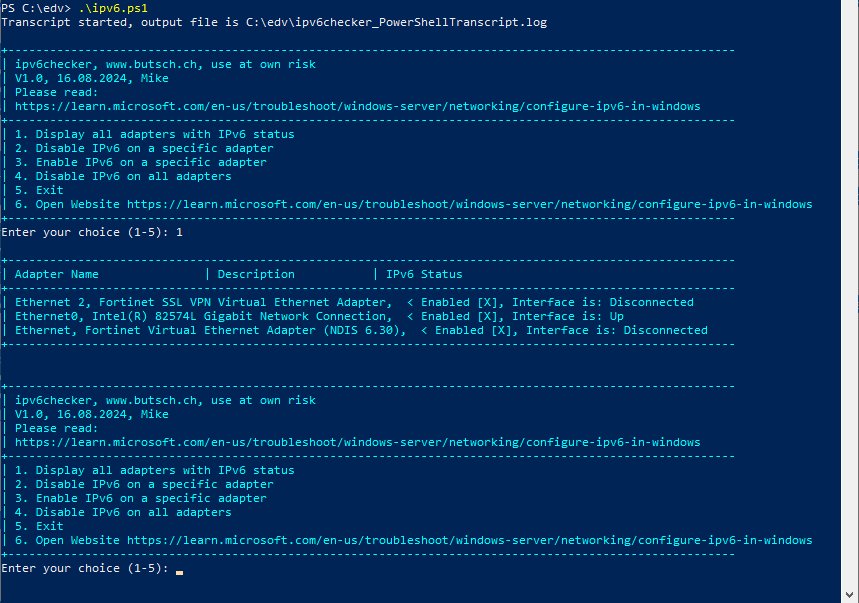
# ipv6checker.ps1
# DISABLE IPV6 on network Interface interactive | BLOG www.butsch.ch
# Please read https://learn.microsoft.com/en-us/troubleshoot/windows-server/networking/configure-ipv6-in-windows
# Please read https://www.butsch.ch/post/ms-srv-disable-ipv6-the-correct-way-cve-2024-38063/
# -------------------------------------------------------------
# V1.0, 16.08.2024, Mike, First release with interactice menu
Import-Module NetAdapter
$networkAdapters = Get-NetAdapter
Start-Transcript -Path (Join-Path -Path $PWD.Path -ChildPath "ipv6checker_PowerShellTranscript.log") -Append
function checkipv6status {
Param (
[Parameter(Mandatory=$true,Position=0)]
[string] $AdapterName
)
try {
$ipv6Enabled = Get-NetAdapterBinding -Name $AdapterName | Where-Object { $_.ComponentID -eq "ms_tcpip6" }
if ($ipv6Enabled -ne $null -and $ipv6Enabled.Enabled) {
return $true
} else {
return $false
}
} catch {
Write-Host "* Failed to check IPv6 status for adapter '$AdapterName'. Error: $_" -ForegroundColor Red
Add-Content -Path "error.log" -Value "$(Get-Date): Failed to check IPv6 status for adapter '$AdapterName'. Error: $_"
return $false
}
}
function displayipv6adapters {
Write-Host "`n+--------------------------------------------------------------------------------------------------------" -ForegroundColor Cyan
Write-Host "| Adapter Name | Description | IPv6 Status " -ForegroundColor Cyan
Write-Host "+--------------------------------------------------------------------------------------------------------" -ForegroundColor Cyan
foreach ($adapter in $networkAdapters) {
$interfaceAlias = $adapter.Name
$description = $adapter.InterfaceDescription
try {
# Get network adapter status
$netAdapter = Get-NetAdapter -Name $interfaceAlias
# Check if IPv6 is enabled
$ipv6Enabled = checkipv6status -AdapterName $interfaceAlias
$ipv6Status = if ($ipv6Enabled) { " < Enabled [X]" } else { " < Disabled [ ]" }
# Check interface operational status
$interfaceStatus = $netAdapter.Status
# Output the result
Write-Host ("| " + $interfaceAlias + ", " + $description + ", " + $ipv6Status + ", Interface is: " + $interfaceStatus) -ForegroundColor Cyan
} catch {
Write-Host "* Failed to display IPv6 status for adapter '$interfaceAlias'. Error: $_" -ForegroundColor Red
Add-Content -Path "error.log" -Value "$(Get-Date): Failed to display IPv6 status for adapter '$interfaceAlias'. Error: $_"
}
}
Write-Host "+--------------------------------------------------------------------------------------------------------" -ForegroundColor Cyan
Write-Host ""
}
function disableipv6onadapter {
Param (
[Parameter(Mandatory=$true,Position=0)]
[string] $AdapterName
)
try {
$ipv6Enabled = checkipv6status -AdapterName $AdapterName
if ($ipv6Enabled) {
Write-Host "* Disabling IPv6 on adapter '$AdapterName'. Are you sure? (Y/N):" -ForegroundColor Green
$confirmation = Read-Host
if ($confirmation -eq 'Y') {
Disable-NetAdapterBinding -Name $AdapterName -ComponentID "ms_tcpip6"
Write-Host "* IPv6 has been disabled on adapter '$AdapterName'." -ForegroundColor Green
} else {
Write-Host "* Action cancelled for adapter '$AdapterName'." -ForegroundColor Yellow
}
} else {
Write-Host "* IPv6 is already disabled on adapter '$AdapterName'." -ForegroundColor Red
}
} catch {
Write-Host "* Failed to disable IPv6 on adapter '$AdapterName'. Error: $_" -ForegroundColor Red
Add-Content -Path "error.log" -Value "$(Get-Date): Failed to disable IPv6 on adapter '$AdapterName'. Error: $_"
}
}
function enableipv6onadapter {
Param (
[Parameter(Mandatory=$true,Position=0)]
[string] $AdapterName
)
try {
Enable-NetAdapterBinding -Name $AdapterName -ComponentID "ms_tcpip6"
Write-Host "* IPv6 has been enabled on adapter '$AdapterName'." -ForegroundColor Green
} catch {
Write-Host "* Failed to enable IPv6 on adapter '$AdapterName'. Error: $_" -ForegroundColor Red
Add-Content -Path "error.log" -Value "$(Get-Date): Failed to enable IPv6 on adapter '$AdapterName'. Error: $_"
}
}
function disableipv6onalladapters {
foreach ($adapter in $networkAdapters) {
$interfaceAlias = $adapter.Name
try {
$ipv6Enabled = checkipv6status -AdapterName $interfaceAlias
if ($ipv6Enabled) {
Write-Host "* Disabling IPv6 on adapter '$interfaceAlias'. Are you sure? (Y/N):" -ForegroundColor Green
$confirmation = Read-Host
if ($confirmation -eq 'Y') {
Disable-NetAdapterBinding -Name $interfaceAlias -ComponentID "ms_tcpip6"
Write-Host "* IPv6 has been disabled on adapter '$interfaceAlias'." -ForegroundColor Green
} else {
Write-Host "* Action cancelled for adapter '$interfaceAlias'." -ForegroundColor Yellow
}
} else {
Write-Host "* IPv6 is already disabled on adapter '$interfaceAlias'." -ForegroundColor Red
}
} catch {
Write-Host "* Failed to disable IPv6 on adapter '$interfaceAlias'. Error: $_" -ForegroundColor Red
Add-Content -Path "error.log" -Value "$(Get-Date): Failed to disable IPv6 on adapter '$interfaceAlias'. Error: $_"
}
}
}
function showmenu {
Write-Host "`n+--------------------------------------------------------------------------------------------------------" -ForegroundColor Cyan
Write-Host "| ipv6checker, www.butsch.ch, use at own risk " -ForegroundColor Cyan
Write-Host "| V1.0, 16.08.2024, Mike " -ForegroundColor Cyan
Write-Host "| Please read: " -ForegroundColor Cyan
Write-Host "| https://learn.microsoft.com/en-us/troubleshoot/windows-server/networking/configure-ipv6-in-windows " -ForegroundColor Cyan
Write-Host "+--------------------------------------------------------------------------------------------------------" -ForegroundColor Cyan
Write-Host "| 1. Display all adapters with IPv6 status " -ForegroundColor Cyan
Write-Host "| 2. Disable IPv6 on a specific adapter " -ForegroundColor Cyan
Write-Host "| 3. Enable IPv6 on a specific adapter " -ForegroundColor Cyan
Write-Host "| 4. Disable IPv6 on all adapters " -ForegroundColor Cyan
Write-Host "| 5. Exit " -ForegroundColor Cyan
Write-Host "| 6. Open Website https://learn.microsoft.com/en-us/troubleshoot/windows-server/networking/configure-ipv6-in-windows " -ForegroundColor Cyan
Write-Host "+--------------------------------------------------------------------------------------------------------" -ForegroundColor Cyan
}
# Main script loop
do {
showmenu
$choice = Read-Host "Enter your choice (1-5)"
switch ($choice) {
1 {
displayipv6adapters
}
2 {
Write-Host "`n+--------------------------------------------------------------------------------------------------------" -ForegroundColor Cyan
Write-Host "Available network adapters:" -ForegroundColor Cyan
Write-Host "+--------------------------------------------------------------------------------------------------------" -ForegroundColor Cyan
$i = 1
foreach ($adapter in $networkAdapters) {
# Correctly check IPv6 status for each adapter
$ipv6Enabled = checkipv6status -AdapterName $adapter.Name
$ipv6Status = if ($ipv6Enabled) { " < Enabled [X]" } else { " < Disabled [ ]" }
Write-Host "$i. $($adapter.Name) - $($adapter.InterfaceDescription) - IPv6 Status: $ipv6Status - Interface is: $($adapter.Status)"
$i++
}
$adapterChoice = Read-Host "Enter the number of the adapter to disable IPv6 on"
$selectedAdapter = $networkAdapters[$adapterChoice - 1].Name
Write-Host "* Selected adapter: $selectedAdapter"
disableipv6onadapter -AdapterName $selectedAdapter
}
3 {
Write-Host "`n+--------------------------------------------------------------------------------------------------------" -ForegroundColor Cyan
Write-Host "Available network adapters:" -ForegroundColor Cyan
Write-Host "+--------------------------------------------------------------------------------------------------------" -ForegroundColor Cyan
$i = 1
foreach ($adapter in $networkAdapters) {
# Correctly check IPv6 status for each adapter
$ipv6Enabled = checkipv6status -AdapterName $adapter.Name
$ipv6Status = if ($ipv6Enabled) { " < Enabled [X]" } else { " < Disabled [ ]" }
Write-Host "$i. $($adapter.Name) - $($adapter.InterfaceDescription) - IPv6 Status: $ipv6Status - Interface is: $($adapter.Status)"
$i++
}
$adapterChoice = Read-Host "Enter the number of the adapter to enable IPv6 on"
$selectedAdapter = $networkAdapters[$adapterChoice - 1].Name
Write-Host "* Selected adapter: $selectedAdapter"
enableipv6onadapter -AdapterName $selectedAdapter
}
4 {
disableipv6onalladapters
}
5 {
Write-Host "* Exiting..." -ForegroundColor Green
exit
}
6
{
Write-Host "Opening the website for IPv6 configuration..." -ForegroundColor Cyan
Start-Process "https://learn.microsoft.com/en-us/troubleshoot/windows-server/networking/configure-ipv6-in-windows"
}
default {
Write-Host "* Invalid selection. Please enter a number from 1 to 5." -ForegroundColor Red
}
}
} while ($true)
stop-transcript

 Click on the Category button to get more articles regarding that product.
Click on the Category button to get more articles regarding that product.