Several customers had problems with Windows Updates:
- KB 2952664
- KB 2949927
- KB 2995388 (APPV, Frontrange, Filemaker, SNAGIT)
- KB 3000061
Here is how to uninstall the October silent with Batch if you did not study, read inform you and wait 😉
wusa /uninstall /kb:2952664 /quiet /norestart
wusa /uninstall /kb:2949927 /quiet /norestart
wusa /uninstall /kb:2995388 /quiet /norestart
wusa /uninstall /kb:3000061 /quiet /norestart
We also recommend to carefully study these kind of “Kernel” updates on every Patchday. Always really wait 2 weeks
For those or test them 1 week.

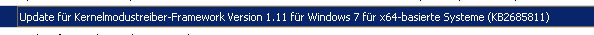
Something to keep an eye on because of really many applications are the XML Updates. I tend to release these slow or after weeks.
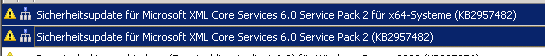
Because we also do Deployment (Enteo/Frontrange/SSCM/others) we do NOT push such packages in WSUS.
- Framework 4.0 and 4.5
- new Internet Explorer (Which we do with IEAK)
We did some in WSUS for smaller customer in the past but best way and controlled way is with deployment software.
Keep in mind that you need to adapt GPO in time if you start tom deploy such things. For the Framework 4.0 / 4.5 there
Are 12-15 HOTFIXES which you must request and ARE NOT included in Windows Update or WSUS to get it perfect running In corporate.
Technet Infos:
http://support.microsoft.com/kb/2984972
http://windowsitpro.com/msrc/kb2949927-fails-install-if-bitlocker-disabled


 Click on the Category button to get more articles regarding that product.
Click on the Category button to get more articles regarding that product.