16.05.2013, Version 4.3X, Sequence Irfanview for Windows 7 64BIT
- Download all Binaries from the Website www.irfanview.com
- Download the Plugins you want
- Download the Language files you want
Start sequencing on your clean machine.
- Install Irfanview to the Path q:\irfan.001
- Copy over the Plugins and the language Files to the correct paths
Place the language files in:
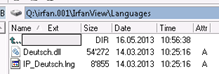
Place the plugins in:
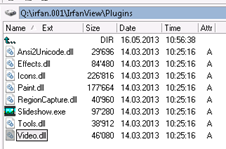
Path used:
Q:\irfan.001
Path for Plugins:
Q:\irfan.001\Irfanview\plugins (Copy the Plugin .DLL into this path)
Without Registering the DLL’s the package will run as “Local Admin” or “Domain Admin” but NOT as regular user. As example if you open a Postscript EPS
File or press the button under Options / Plugins you may receive an error. To prevent this do following command during sequencing and also press the mentioned Plugins buttons
In “Picture 2 below” once to make sure the Software does load all components. . Please adapt your package path (irfan.001)
regsvr32.exe /s Q:\irfan.001\Plugins\8BF_Filters.dll
regsvr32.exe /s Q:\irfan.001\Plugins\Ansi2Unicode.dll
regsvr32.exe /s Q:\irfan.001\Plugins\Awd.dll
regsvr32.exe /s Q:\irfan.001\Plugins\B3d.dll
regsvr32.exe /s Q:\irfan.001\Plugins\BabaCAD4Image.dll
regsvr32.exe /s Q:\irfan.001\Plugins\CADImage.dll
regsvr32.exe /s Q:\irfan.001\Plugins\Crw.dll
regsvr32.exe /s Q:\irfan.001\Plugins\Dicom.dll
regsvr32.exe /s Q:\irfan.001\Plugins\DjVu.dll
regsvr32.exe /s Q:\irfan.001\Plugins\EAFSH.dll
regsvr32.exe /s Q:\irfan.001\Plugins\Ecw.dll
regsvr32.exe /s Q:\irfan.001\Plugins\Effects.dll
regsvr32.exe /s Q:\irfan.001\Plugins\EMail.dll
regsvr32.exe /s Q:\irfan.001\Plugins\Exif.dll
regsvr32.exe /s Q:\irfan.001\Plugins\Exr.dll
regsvr32.exe /s Q:\irfan.001\Plugins\FFactory.dll
regsvr32.exe /s Q:\irfan.001\Plugins\Flash.dll
regsvr32.exe /s Q:\irfan.001\Plugins\Flash4.dll
regsvr32.exe /s Q:\irfan.001\Plugins\Formats.dll
regsvr32.exe /s Q:\irfan.001\Plugins\Fpx.dll
regsvr32.exe /s Q:\irfan.001\Plugins\Ftp.dll
regsvr32.exe /s Q:\irfan.001\Plugins\FUNLTDIV.dll
regsvr32.exe /s Q:\irfan.001\Plugins\Hdp.dll
regsvr32.exe /s Q:\irfan.001\Plugins\Ics.dll
regsvr32.exe /s Q:\irfan.001\Plugins\ImPDF.dll
regsvr32.exe /s Q:\irfan.001\Plugins\IPTC.dll
regsvr32.exe /s Q:\irfan.001\Plugins\JPEG2000.dll
regsvr32.exe /s Q:\irfan.001\Plugins\Jpg_transform.dll
regsvr32.exe /s Q:\irfan.001\Plugins\Jpm.dll
regsvr32.exe /s Q:\irfan.001\Plugins\KDC120.dll
regsvr32.exe /s Q:\irfan.001\Plugins\Lcms.dll
regsvr32.exe /s Q:\irfan.001\Plugins\Ldf.dll
regsvr32.exe /s Q:\irfan.001\Plugins\LogoManager.dll
regsvr32.exe /s Q:\irfan.001\Plugins\Lwf.dll
regsvr32.exe /s Q:\irfan.001\Plugins\Med.dll
regsvr32.exe /s Q:\irfan.001\Plugins\Mng.dll
regsvr32.exe /s Q:\irfan.001\Plugins\Mp3.dll
regsvr32.exe /s Q:\irfan.001\Plugins\Mpg.dll
regsvr32.exe /s Q:\irfan.001\Plugins\Mrc.dll
regsvr32.exe /s Q:\irfan.001\Plugins\MrSID.dll
regsvr32.exe /s Q:\irfan.001\Plugins\Nero.dll
regsvr32.exe /s Q:\irfan.001\Plugins\Paint.dll
regsvr32.exe /s Q:\irfan.001\Plugins\Photocd.dll
regsvr32.exe /s Q:\irfan.001\Plugins\Pngout.dll
regsvr32.exe /s Q:\irfan.001\Plugins\Postscript.dll
regsvr32.exe /s Q:\irfan.001\Plugins\Quicktime.dll
regsvr32.exe /s Q:\irfan.001\Plugins\Ra_player.dll
regsvr32.exe /s Q:\irfan.001\Plugins\RegionCapture.dll
regsvr32.exe /s Q:\irfan.001\Plugins\Sff.dll
regsvr32.exe /s Q:\irfan.001\Plugins\SoundPlayer.dll
regsvr32.exe /s Q:\irfan.001\Plugins\Video.dll
Also there comes « add-ware » starting with version 4.3 ? Google Toolbar and chrome. The author prevents the popups until some date. Here is how to get rid of it:
[HKEY_LOCAL_MACHINE\SOFTWARE\Google\No Chrome Offer Until]
[HKEY_LOCAL_MACHINE\SOFTWARE\Google\No Toolbar Offer Until]
Change that value to some date in the future like from “20130914” to “20200101” (Year 2020)
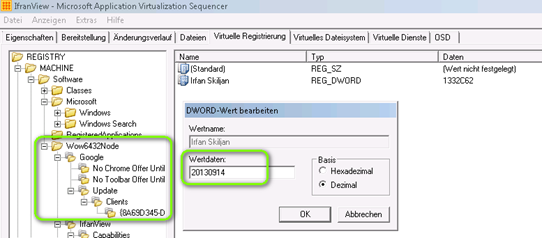
Picture 2
Also During Sequencing press these buttons below once. See if it working as it should:
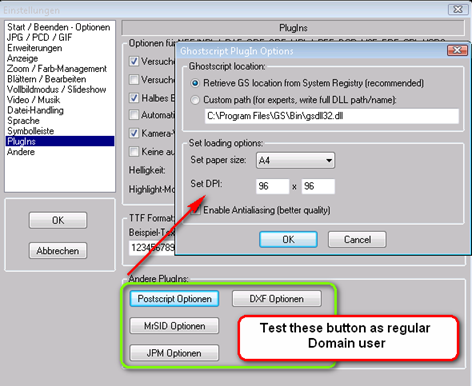


 Click on the Category button to get more articles regarding that product.
Click on the Category button to get more articles regarding that product.