Here are two ways to see which database is using a lot of memory on your SQL. Keep in mind that the task manager is only showing max. 4GB of memory even if you have like 8GB running.
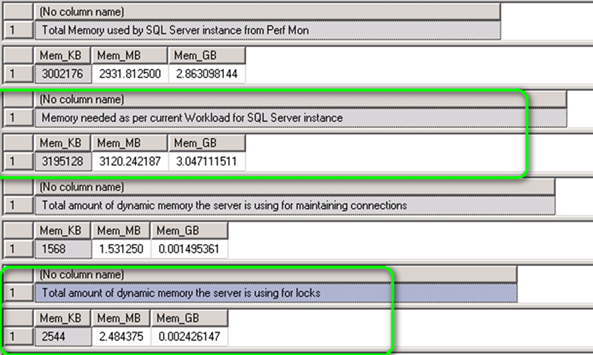
SELECT
(CASE WHEN ([is_modified] = 1) THEN ‘Dirty’ ELSE ‘Clean’ END) AS ‘Page State’, (CASE WHEN ([database_id] = 32767) THEN ‘Resource Database’ ELSE DB_NAME (database_id) END) AS ‘Database Name’, COUNT (*) AS ‘Page Count’
FROM sys.dm_os_buffer_descriptors GROUP BY [database_id], [is_modified] ORDER BY [database_id], [is_modified];
GO
SECOND ONE SHOWS THE MEMORY PER DATABASE USED
DECLARE @pg_size INT, @Instancename varchar(50)
SELECT @pg_size = low from master..spt_values where number = 1 and type = ‘E’
SELECT @Instancename = LEFT([object_name], (CHARINDEX(‘:’,[object_name]))) FROM sys.dm_os_performance_counters WHERE counter_name = ‘Buffer cache hit ratio’
PRINT ‘—————————————————————————————————-‘
PRINT ‘Memory usage details for SQL Server instance ‘ + @@SERVERNAME + ‘ (‘ + CAST(SERVERPROPERTY(‘productversion’) AS VARCHAR) + ‘ – ‘ + SUBSTRING(@@VERSION, CHARINDEX(‘X’,@@VERSION),4) + ‘ – ‘ + CAST(SERVERPROPERTY(‘edition’) AS VARCHAR) + ‘)’
PRINT ‘—————————————————————————————————-‘
SELECT ‘Memory Configuration on the Server visible to Operating System’
SELECT physical_memory_in_bytes/1048576.0 as [Physical Memory_MB], physical_memory_in_bytes/1073741824.0 as [Physical Memory_GB], virtual_memory_in_bytes/1048576.0 as [Virtual Memory MB] FROM sys.dm_os_sys_info
SELECT ‘Buffer Pool Usage at the Moment’
SELECT (bpool_committed*8)/1024.0 as BPool_Committed_MB, (bpool_commit_target*8)/1024.0 as BPool_Commit_Tgt_MB,(bpool_visible*8)/1024.0 as BPool_Visible_MB FROM sys.dm_os_sys_info
SELECT ‘Total Memory used by SQL Server instance from Perf Mon ‘
SELECT cntr_value as Mem_KB, cntr_value/1024.0 as Mem_MB, (cntr_value/1048576.0) as Mem_GB FROM sys.dm_os_performance_counters WHERE counter_name = ‘Total Server Memory (KB)’
SELECT ‘Memory needed as per current Workload for SQL Server instance’
SELECT cntr_value as Mem_KB, cntr_value/1024.0 as Mem_MB, (cntr_value/1048576.0) as Mem_GB FROM sys.dm_os_performance_counters WHERE counter_name = ‘Target Server Memory (KB)’
SELECT ‘Total amount of dynamic memory the server is using for maintaining connections’
SELECT cntr_value as Mem_KB, cntr_value/1024.0 as Mem_MB, (cntr_value/1048576.0) as Mem_GB FROM sys.dm_os_performance_counters WHERE counter_name = ‘Connection Memory (KB)’
SELECT ‘Total amount of dynamic memory the server is using for locks’
SELECT cntr_value as Mem_KB, cntr_value/1024.0 as Mem_MB, (cntr_value/1048576.0) as Mem_GB FROM sys.dm_os_performance_counters WHERE counter_name = ‘Lock Memory (KB)’
SELECT ‘Total amount of dynamic memory the server is using for the dynamic SQL cache’
SELECT cntr_value as Mem_KB, cntr_value/1024.0 as Mem_MB, (cntr_value/1048576.0) as Mem_GB FROM sys.dm_os_performance_counters WHERE counter_name = ‘SQL Cache Memory (KB)’
SELECT ‘Total amount of dynamic memory the server is using for query optimization’
SELECT cntr_value as Mem_KB, cntr_value/1024.0 as Mem_MB, (cntr_value/1048576.0) as Mem_GB FROM sys.dm_os_performance_counters WHERE counter_name = ‘Optimizer Memory (KB) ‘
SELECT ‘Total amount of dynamic memory used for hash, sort and create index operations.’
SELECT cntr_value as Mem_KB, cntr_value/1024.0 as Mem_MB, (cntr_value/1048576.0) as Mem_GB FROM sys.dm_os_performance_counters WHERE counter_name = ‘Granted Workspace Memory (KB) ‘
SELECT ‘Total Amount of memory consumed by cursors’
SELECT cntr_value as Mem_KB, cntr_value/1024.0 as Mem_MB, (cntr_value/1048576.0) as Mem_GB FROM sys.dm_os_performance_counters WHERE counter_name = ‘Cursor memory usage’ and instance_name = ‘_Total’
SELECT ‘Number of pages in the buffer pool (includes database, free, and stolen).’
SELECT cntr_value as [8KB_Pages], (cntr_value*@pg_size)/1024.0 as Pages_in_KB, (cntr_value*@pg_size)/1048576.0 as Pages_in_MB FROM sys.dm_os_performance_counters WHERE object_name= @Instancename+‘Buffer Manager’ and counter_name = ‘Total pages’
SELECT ‘Number of Data pages in the buffer pool’
SELECT cntr_value as [8KB_Pages], (cntr_value*@pg_size)/1024.0 as Pages_in_KB, (cntr_value*@pg_size)/1048576.0 as Pages_in_MB FROM sys.dm_os_performance_counters WHERE object_name=@Instancename+‘Buffer Manager’ and counter_name = ‘Database pages’
SELECT ‘Number of Free pages in the buffer pool’
SELECT cntr_value as [8KB_Pages], (cntr_value*@pg_size)/1024.0 as Pages_in_KB, (cntr_value*@pg_size)/1048576.0 as Pages_in_MB FROM sys.dm_os_performance_counters WHERE object_name=@Instancename+‘Buffer Manager’ and counter_name = ‘Free pages’
SELECT ‘Number of Reserved pages in the buffer pool’
SELECT cntr_value as [8KB_Pages], (cntr_value*@pg_size)/1024.0 as Pages_in_KB, (cntr_value*@pg_size)/1048576.0 as Pages_in_MB FROM sys.dm_os_performance_counters WHERE object_name=@Instancename+‘Buffer Manager’ and counter_name = ‘Reserved pages’
SELECT ‘Number of Stolen pages in the buffer pool’
SELECT cntr_value as [8KB_Pages], (cntr_value*@pg_size)/1024.0 as Pages_in_KB, (cntr_value*@pg_size)/1048576.0 as Pages_in_MB FROM sys.dm_os_performance_counters WHERE object_name=@Instancename+‘Buffer Manager’ and counter_name = ‘Stolen pages’
SELECT ‘Number of Plan Cache pages in the buffer pool’
SELECT cntr_value as [8KB_Pages], (cntr_value*@pg_size)/1024.0 as Pages_in_KB, (cntr_value*@pg_size)/1048576.0 as Pages_in_MB FROM sys.dm_os_performance_counters WHERE object_name=@Instancename+‘Plan Cache’ and counter_name = ‘Cache Pages’ and instance_name = ‘_Total’


 Click on the Category button to get more articles regarding that product.
Click on the Category button to get more articles regarding that product.