EPO integrated McAfee Security for Exchange 8.6 SP2
If you have a fully integrated Mcafee Security for Exchange which you manage the POLICY and SETTINGS from the EPO (Not on the Exchange itself)
you may see an error in the GUI where it says “Your Anti-Virus DAT may be out of DATE”.
That is just the warning if check the DAT it’s fine and up to date.
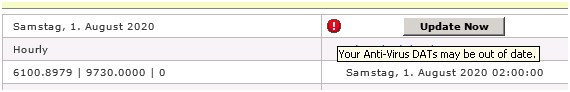
DAT Update Button in GUI on Exchange itself does not seem to update
The server actually has the latest DAT. As example on the left side below you see 9730 which is the DAT from 31.08.2020 as example.
Just the Update function does not understand the server received the DAT from the EPO instead from WAN.
Often Exchange behind Load Balancer like Kemp or F5 have limited WAN Internet access.
Some Tips:
- On smaller Exchange > Sometimes you can solve this by changing the Schedule like from 08:00 to 08:01 (Just add a minute) And update > Maybe fine
- If not behind Load Balancer > You may have to check your WAN access from the Exchange Server and if he can get the DAT from Mcafee
- If you download the DAT manual from Mcafee and try to install you will see that you already have the newest version.
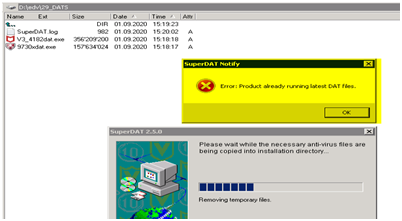
Screenshot from 1. September 2020
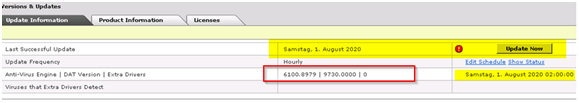
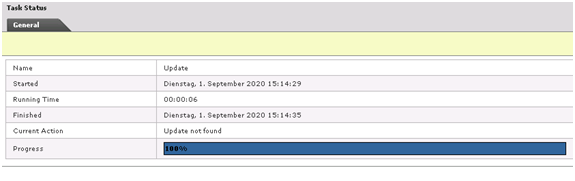
Check in EPO under Products
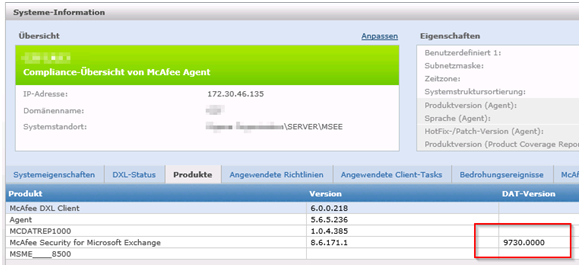
If you can’t get it to working for whatever reason, PUSH the DAT from McAfee EPO direct to the Exchange Server
where McAfee Security for Exchange runs. The Error in the GUI will stay.
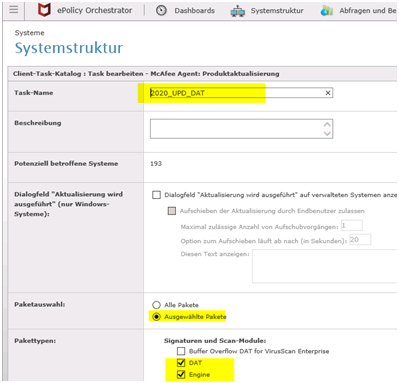


 Click on the Category button to get more articles regarding that product.
Click on the Category button to get more articles regarding that product.