01.09.2020, this is solved in 10.7.0.1607 JULY 2020 Release
Produktversion (Endpoint Security Platform)
10.7.0.1961 JUL 2020 Release
Produktversion (Endpoint Security Threat Prevention)
10.7.0.2021 JUL 2020 Release
Web Control
10.7.0.1607 JUL 2020 Release
On several W10 machines we have seen Outlook.exe crash with Mcafee ENS Endpoint Security 10.7 Web Control active.
This behaviour is seen up to Release 10.7.0.1675 and HOTFIX 10.7.0.1733 on 19.05.2020 and is because of the function “E-Mail annotations” in Mcafee Web Control Module from ENS (Endpoint security)
This function will check existing URL in existing E-Mail and
This behaviour is seen up to Release 10.7.0.1675 and HOTFIX 10.7.0.1733 on 19.05.2020 and is because of the function “E-Mail annotations” in Mcafee Web Control Module from ENS (Endpoint security).
This function will check existing URL in existing E-Mail and if the URL is Malicious Block or warn the user WITHIN the E-Mail.
For Mcafee to draw that warning it needs chart.dll. On some systems there is know old story with mix of chart.dll
(We are unsure of 32/64 or language MIX like German and English lead finally MS side to this error but Google is full of it).
Mainly it’s because Windows itself has a chart.dll and there is a version from Office. Those are different.
if the URL is Malicious Block or warn the user WITHIN the E-Mail.
For Mcafee to draw that warning it needs chart.dll. On some systems there is know old story with mix of chart.dll (We are unsure of 32/64 or language MIX like German and English lead finally MS side to this error but Google is full of it). Mainly it’s because Windows itself has a chart.dll and there is a version from Office. Those are different.
Error your see:
“Required file chart.dll not found in your path. Install Microsoft Outlook again”
“Die erforderliche Datei chart.dll wurde”
Anwendungs-ID, die relativ zum fehlerhaften Paket ist:
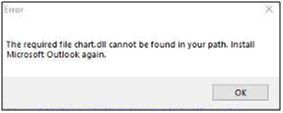
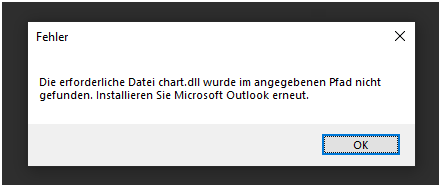
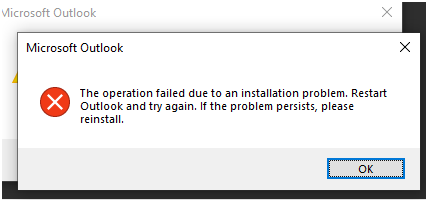
| Event |
| Name der fehlerhaften Anwendung: OUTLOOK.EXE, Version: 16.0.4954.1000, Zeitstempel: 0x5df956bf Name des fehlerhaften Moduls: KERNELBASE.dll, Version: 10.0.18362.628, Zeitstempel: 0x54734dee Ausnahmecode: 0xc06d007e Fehleroffset: 0x00113db2 ID des fehlerhaften Prozesses: 0x2bac Startzeit der fehlerhaften Anwendung: 0x01d5e67e5d8b1520 Pfad der fehlerhaften Anwendung: C:\Program Files (x86)\Microsoft Office\Office16\OUTLOOK.EXE Pfad des fehlerhaften Moduls: C:\WINDOWS\System32\KERNELBASE.dll Berichtskennung: 55ace164-ec8b-4166-8170-8616d13f0366 Vollständiger Name des fehlerhaften Pakets: Anwendungs-ID, die relativ zum fehlerhaften Paket ist: |
Version 16.0.4924.1000 +”chart.dll”
For Mcafee to draw that warning it needs chart.dll. On some systems there is know old story with mix of chart.dll (We are unsure of 32/64 or language MIX like German and English lead finally MS side to this error but Google is full of it). Mainly it’s because Windows itself has a chart.dll and there is a version from Office. Those are different.
You can see what happens here. The YELLOW is when it does not find the chart.dll at that certain path.
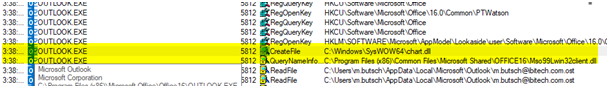
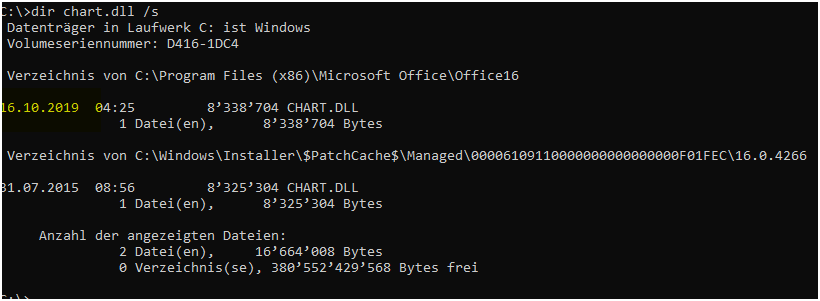
SOLUTION:
McAfee ENS > Web Control > Optionen > Advanced Options > TURN off the FIRST OPTION (Uncheck)
View German Mcafee ENS
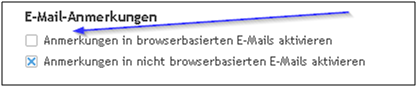
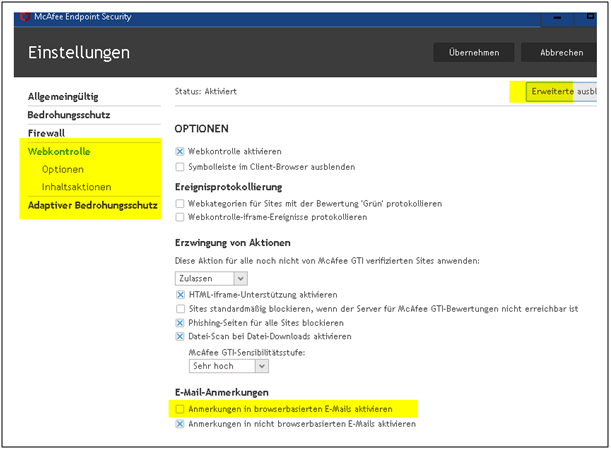
View EPO Policy English
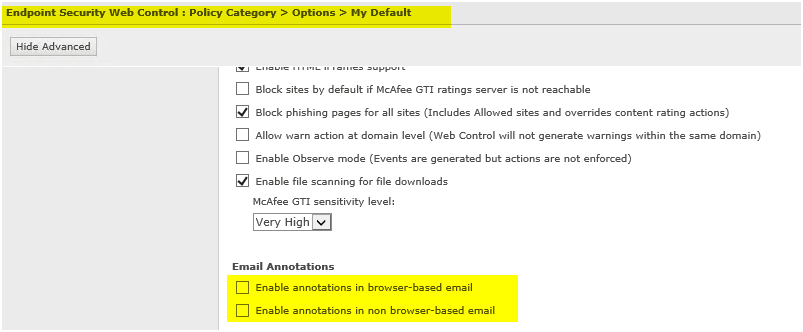
This is what the function does. It highlights malicious URL. Here a sample from a Mcafee SECURITY FOR Exchange
Alert warning which had a malicious URL link. (This is a double alert but just to show what we talk about)
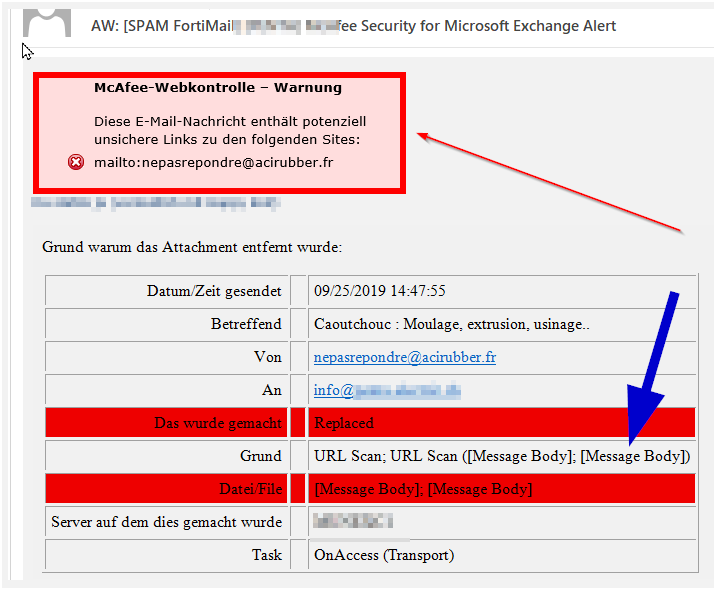
You don’t have to reinstall Outlook.exe, Office, or ENS Modules. Just turn off the option.
Some Links with chart.dll (Not related to McAfee)
Links with Mcafee at askwoody.com
https://www.askwoody.com/forums/topic/outlook-2016-and-chart-dll-error-multiple-pcs/
https://community.mcafee.com/t5/Endpoint-Security-ENS/Outlook-2016-and-chart-dll-error/m-p/651239


 Click on the Category button to get more articles regarding that product.
Click on the Category button to get more articles regarding that product.