Products: Outlook.exe, Apple ITunes, Exchange 2010
Error: User does not see any Calendar entries. A redo of the Outlook Profile did not solve this.
This is related due a miss configuration within the ITUNES software. There is a subfolder generated under the calendar called _MODCAL****.
- Got to C:\Users\%useranme%\AppData\Roaming\Apple Computer\
- Use Folder Options from the Tools menu and select Show hidden files and folders from the View Tab
- Rename the folder SyncServices as SyncServices.old.
- Delete this folder SyncServices.old
- IF you like > Uninstall INTUNES > reboot
- Give Full Access/Vollzugriff to the account you work in Exchange 2010
- Open the users mailbox with you admin account
- Try to Export the _MODCAL**** Folder into a PST if you want to be 100% sure
- Delete the _MODCAL**** folder
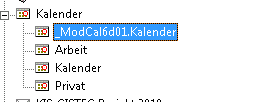
Correct the Folder names in Outlook.exe as User logged in:
Office 2010 (From cmd.exe) (Check your Office Version and path!) (32BIT Office)
cd “C:\Program Files (x86)\Microsoft Office\Office14”
C:\Program Files (x86)\Microsoft Office\Office14> Outlook.exe /resetfoldernames
C:\Program Files (x86)\Microsoft Office\Office14> Outlook.exe /resetfolders
Office 2010 (From cmd.exe) (Check your Office Version and path!) (64BIT Office [about 5% of market])
Cd “C:\Program Files\Microsoft Office\Office14”
C:\Program Files\Microsoft Office\Office14> Outlook.exe /resetfoldernames
C:\Program Files\Microsoft Office\Office14> Outlook.exe /resetfolders
Reinstall iTUNES :
or try to avoid it by using an INTERNAL Wi-Fi access point and use Activesync (See further reading Microsoft). Do not open Activesync external WAN [Internet] without Certificates (More secure) or an MDM Management solution.
In Windows iTUNES:
Reset the sync history on your computer, which is done via iTunes preferences under the Devices tab for your iTunes preferences.
Next, under the Info tab for your iPhone sync preferences with iTunes below the advanced section, select Calendars for replace info on this iPhone. Select Apply followed by sync.
If you have a local Outlook.exe with no Exchange connected you may use: SCANPST.EXE to fix your local Mail file:
http://support.microsoft.com/kb/272227


 Click on the Category button to get more articles regarding that product.
Click on the Category button to get more articles regarding that product.