Microsoft Intune Company Portal for Windows, APPX Version via Intune and Line of Business App (Avoid 0x87D1041C if you deploy the APP Store version)
Problem:
Intune users (customers) report that they encounter an issue: the application was not detected after a successful installation (0x87D1041C). You see success rated of 75-80%. That is simply not usable for enterprise.
Short explanation:
Microsoft Intune assists organizations in managing access to corporate applications, data, and resources. The Company Portal is the application that allows you, as an employee of your company, to securely access these resources.
Here is how you learn it and some M101 courses.
What you think you can do?
You can easily deploy the latest version from the Microsoft Store App NEW with just two simple steps and a few clicks.
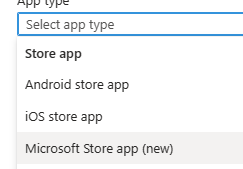
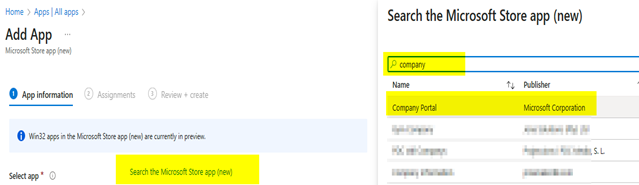
Yes, it is that easy so you do not need Deployment Engineering anymore. First level can do that!
But wait
Problem:
Intune users (customers) report that they encounter an issue: the application was not detected after a successful installation (0x87D1041C). You you see success rated of 75-80%. That is simply not usable for enterprise.
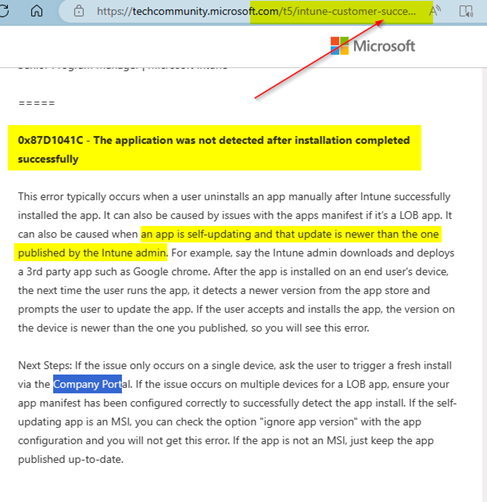
Before we have a workaround, here is some essential background information:
Microsoft Store for Business is set to be deprecated in 2023/2024. Microsoft has now incorporated its features into Intune under “Microsoft Store App NEW.”
That sounds good in theory, right. But in practice, from a regular business customer’s perspective, with 100 applications at hand, we only find one or two of them in the Store. Some even come as Windows apps (Win32) directly from the software producer (which is a new trend and the direction they want to take). For instance, Adobe Reader is in there. But who wants a vanilla Adobe Reader without any customizations? Those choices are typically reserved for deployment lessons 😉. And we thought Acrobat would be included in Windows 11 EDGE directly by Microsoft—how did that go with the opt OUT?
However, one might wonder, why not simply include the binary within the Intune Agent (Microsoft Intune Management Extension) that you install on the client? Is it needlessly complicated, prompting us to write a blog about it? On the flip side, we did just that with the APP-V client, and now it seems to have reached its end of life (EOL), for some inexplicable reason that only Microsoft’s marketing team comprehends.
Problem:
Intune users (customers) report that they encounter an issue: the application was not detected after a successful installation (0x87D1041C). You you see success rated of 75-80%. That is simply not usable for enterprise.
Solution with better success rates, maybe.
Now here is third way to deploy the company Portal to your device, which some people say, is more reliable.
This goes as Line of Business APP so you may have another problem IF you mix those with Win32 Intunes APPS but that is another story.
Download the files here:
https://www.microsoft.com/en-us/download/details.aspx?id=105219
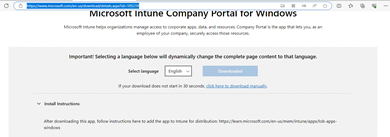
CompanyPortal-Universal-Production_x64_x86_ARM_ARM64.appxupload_Windows10_PreinstallKit.zip
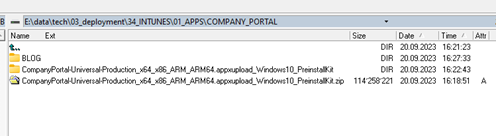
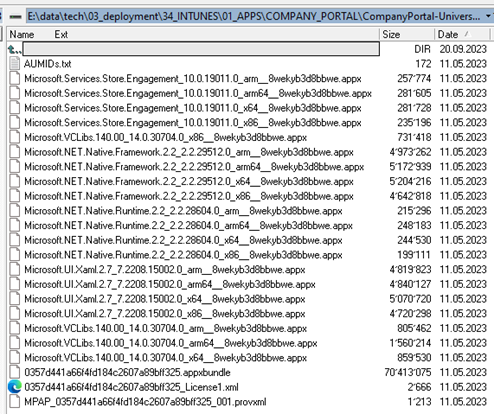
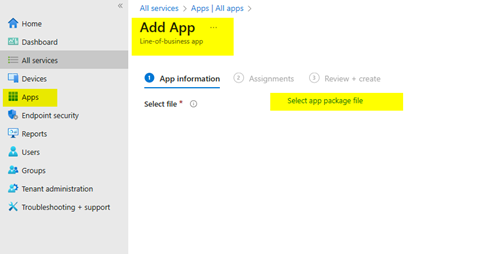
Add the one with the strange name first like: 0357d441a66f4fd184c2607a89bff325.appxbundle
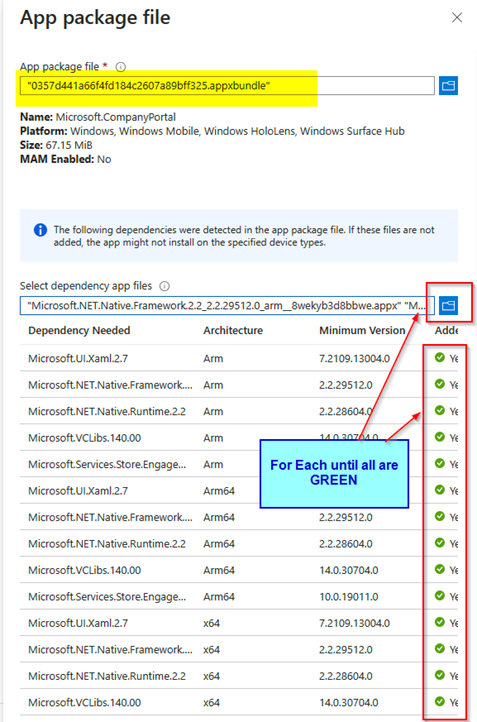
Then Add all the dependecy files which where also included in the ZIP file until all is green.
|
Add. APPX packages in the ZIP which you need for the company portal |
|
Microsoft.NET.Native.Framework.2.2_2.2.29512.0_arm64__8wekyb3d8bbwe.appx Microsoft.NET.Native.Framework.2.2_2.2.29512.0_arm__8wekyb3d8bbwe.appx Microsoft.NET.Native.Framework.2.2_2.2.29512.0_x64__8wekyb3d8bbwe.appx Microsoft.NET.Native.Framework.2.2_2.2.29512.0_x86__8wekyb3d8bbwe.appx Microsoft.NET.Native.Runtime.2.2_2.2.28604.0_arm64__8wekyb3d8bbwe.appx Microsoft.NET.Native.Runtime.2.2_2.2.28604.0_arm__8wekyb3d8bbwe.appx Microsoft.NET.Native.Runtime.2.2_2.2.28604.0_x64__8wekyb3d8bbwe.appx Microsoft.NET.Native.Runtime.2.2_2.2.28604.0_x86__8wekyb3d8bbwe.appx Microsoft.Services.Store.Engagement_10.0.19011.0_arm64__8wekyb3d8bbwe.appx Microsoft.Services.Store.Engagement_10.0.19011.0_arm__8wekyb3d8bbwe.appx Microsoft.Services.Store.Engagement_10.0.19011.0_x64__8wekyb3d8bbwe.appx Microsoft.Services.Store.Engagement_10.0.19011.0_x86__8wekyb3d8bbwe.appx Microsoft.UI.Xaml.2.7_7.2208.15002.0_arm64__8wekyb3d8bbwe.appx Microsoft.UI.Xaml.2.7_7.2208.15002.0_arm__8wekyb3d8bbwe.appx Microsoft.UI.Xaml.2.7_7.2208.15002.0_x64__8wekyb3d8bbwe.appx Microsoft.UI.Xaml.2.7_7.2208.15002.0_x86__8wekyb3d8bbwe.appx Microsoft.VCLibs.140.00_14.0.30704.0_arm64__8wekyb3d8bbwe.appx Microsoft.VCLibs.140.00_14.0.30704.0_arm__8wekyb3d8bbwe.appx Microsoft.VCLibs.140.00_14.0.30704.0_x64__8wekyb3d8bbwe.appx Microsoft.VCLibs.140.00_14.0.30704.0_x86__8wekyb3d8bbwe.appx |
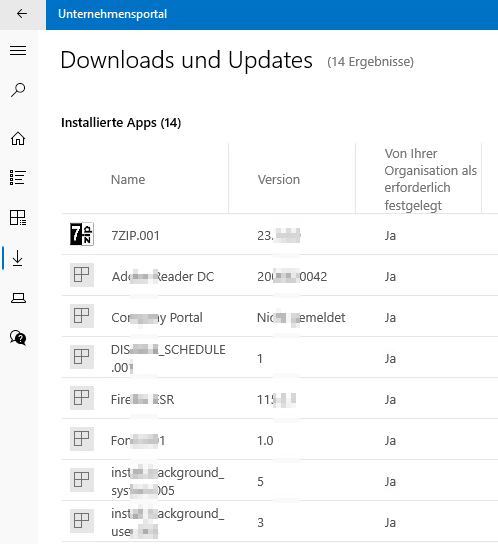


 Click on the Category button to get more articles regarding that product.
Click on the Category button to get more articles regarding that product.