How to turn off Autodiscover Warning in Outlook 2010/2013/2016/2019 (Exchange 2010/2013/2016)
Warnung: Das Konto wurde fuer die Einstellung auf die Website umgeleitet
A little bit more explained than in the Microsoft KB and with a check THAT if you ONLY set the Registry key if the OFFICE Version is installed. During Migrations you could otherwise run into trouble if this key re-applies just the time you migrate to next office version.
This after you done Split DNS and integrated Autodiscover like you should.
https://www.butsch.ch/post/Exchange-200720102013-with-SPLIT-DNS-and-ONE-single-Certificate.aspx
We have:
Autodiscover.butsch.ch (Exchange Server Autodiscover DNS entries)
mail.butsch.ch (Exchange Server)
This is what we don’t want:
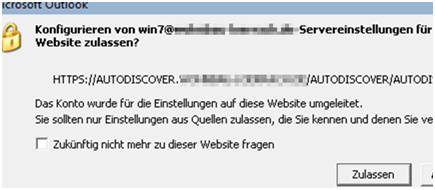
Make a new GPO policy.
Erstellen neue GPO:

Registry Keys:
“Software\Microsoft\Office\14.0\Outlook\AutoDiscover\RedirectServers” (Office 2010)
“Software\Microsoft\Office\15.0\Outlook\AutoDiscover\RedirectServers” (Office 2013)
“Software\Microsoft\Office\16.0\Outlook\AutoDiscover\RedirectServers” (Office 2016)
Office 97 – 7.0
Office 98 – 8.0
Office 2000 – 9.0
Office XP – 10.0
Office 2003 – 11.0
Office 2007 – 12.0
Office 2010 – 14.0 (sic!)
Office 2013 – 15.0
Office 2016 – 16.0
Office 2019 – 16.0 (sic!)
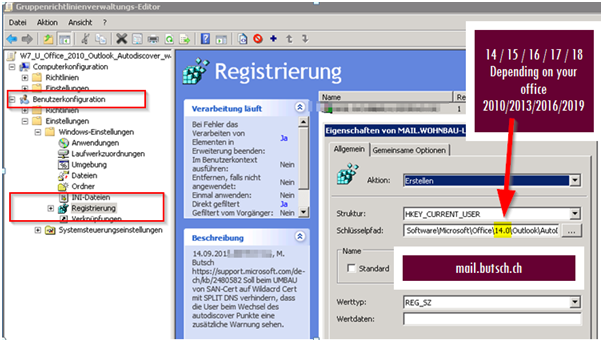
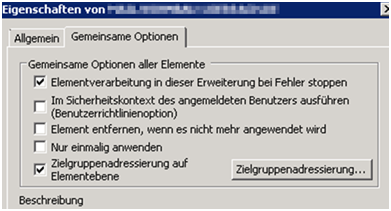
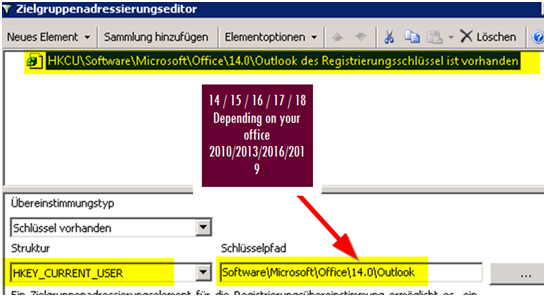


 Click on the Category button to get more articles regarding that product.
Click on the Category button to get more articles regarding that product.