Problem: Forticlient Silent Option to select different Module to install does not work as before with Forticlient 6.X up to 6.0.5 (FortiClientSetup_6.0.5.0209_x64)
Problem: You see an empty Forticlient Window when you open it
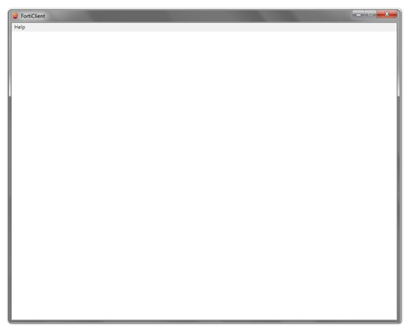
Explanation:
Bis jetzt gab es fuer den Forticlient:
- Forti Configurator (Ein Tool bei welchem man die Optionen wählen konnte und dann gleichzeitig ein CONFIG file mitgeben und es machte am Schluss ein MSI)
- Ein Windows Installer OPTION INSTALLLEVEL (Mit dieser konnte man bis Forticlient 5.9.X sagen was man will (SSLVPN/VPN/Antivirus usw.)
Den Configurator gibt es nur noch auf dem Developer Network von Fortinet. Damit man dort an das File kommt MUSS man zwei Fortinet Mitarbeiter als Referenz angeben.
To get the Configurator where you can you have to open a developer account with Fortinet. And to do that you have to get approval of TWO Fortinet employees (Fortinet E-mail Addresses). That’s simply because they don’t want customer to modify the default install and use the ONLINE Installer so everybody tries their Antivirus and Patch Module. Before you could download the Forticlient Configurator for free und the Support Forticlient download section.
There are also other nice things there like the VPN Automation scripts and SSLVPN Commandline tools. I am sure a lot of Fortinet Customer would like to use those and don’t even know they exists and swap to VPN technology from Microsoft https://docs.microsoft.com/en-us/windows-server/remote/remote-access/vpn/always-on-vpn/always-on-vpn-technology-overview
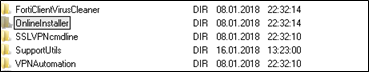
This thread Shows what happens when you use Installlevel=1 (As worked before with Forticlient 5.X)
https://forum.fortinet.com/tm.aspx?m=165279
Forticonfigurator:
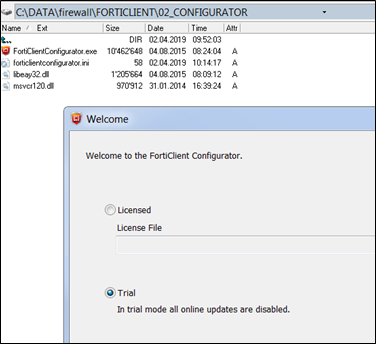
Nice ;-.)
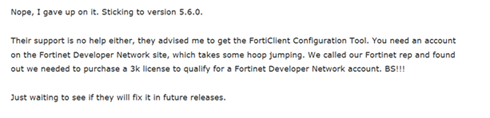
Solution:
Use INSTALLLEVEL 3 instead of 1
msiexec.exe /i FortiClientSetup_6.0.5.0209_x64\forticlient.msi /quiet INSTALLLEVEL=3
The MSI package:
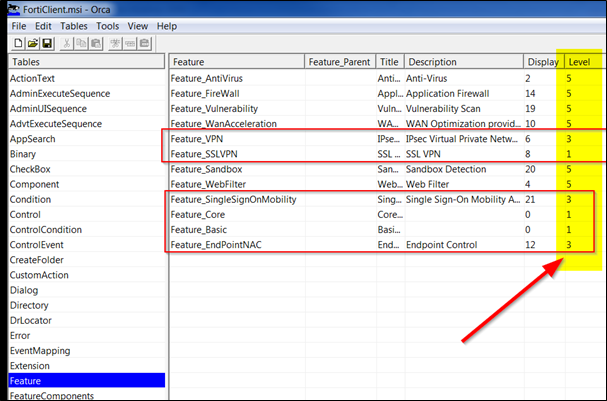
VPN, SSLVPN, SSO is fine for most enterprise users.
We don’t see the NAC Option in the GUI even if we choose it with option 3 > We don’t want that so Installlevel 1 would be the choice but that DOES not work as mentioned.
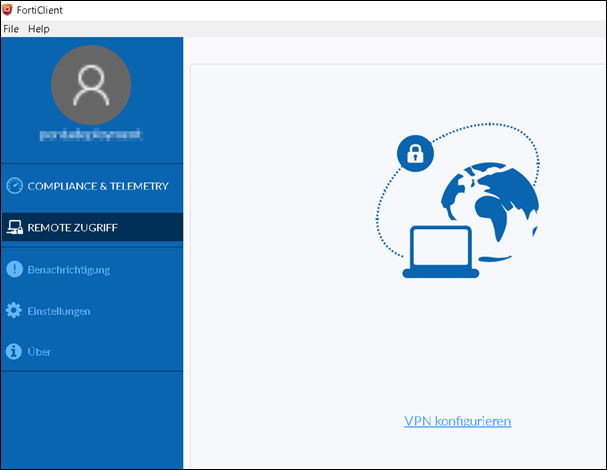
Here is the reason Fortigate makes this so complex. They want to sell EMS which can be used to Deploy Forticlient.
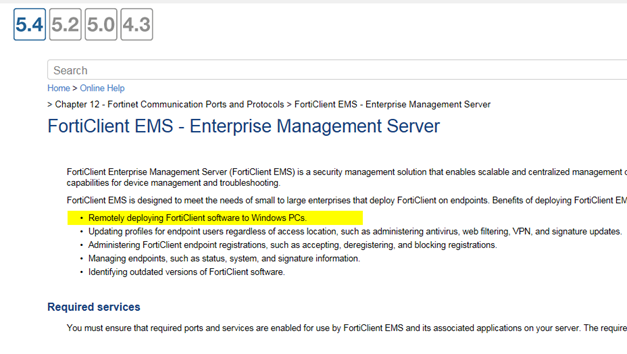


 Click on the Category button to get more articles regarding that product.
Click on the Category button to get more articles regarding that product.