ERROR: Server 2008 SMTP Service does NOT Log to FILE.
Solution: Check that “ODB LOGGING” Is installed under Role Services
Full story:
After you de-installed the Exchange 2003/2007 on the old server it may be a good idea to still capture incoming SMTP-Traffic to the old server like from scanners or active Servers which relay over the old server. Here is how to INSTALL the Windows SMTP Service after you have de-installed Exchange 2003/2007 on the Server 2008.
Do not forget to remove that SMTP-Service after all devices or servers are changed to send the SMTPO direct to the new server. Do not leave the old server open for relay after all is done.
Here are the steps:
Reboot the Server
Install the IIS if it’s not already there (This is optional for the LOGGING of the SMTP)
Server Manager, ROLES > ADD ROLES
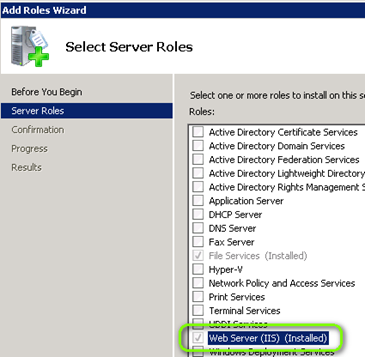
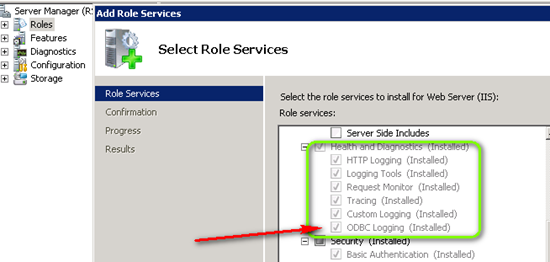
Server Manager, FEATURES > ADD FEATURES
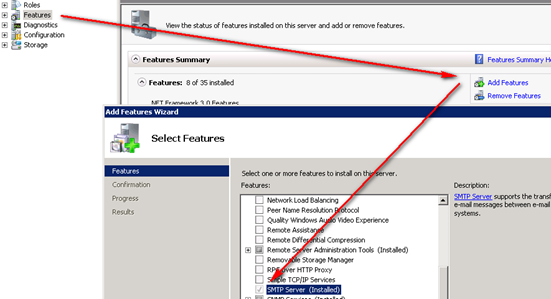
Change Startup from Manual to AUTO or delayed
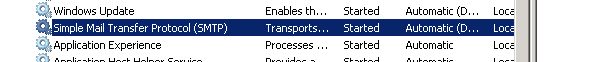
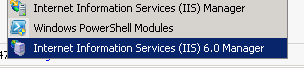
Start the old IIS6 manager
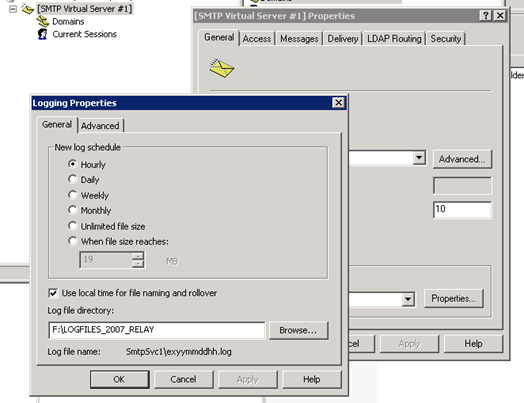
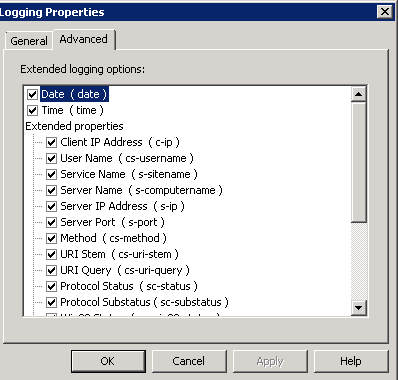
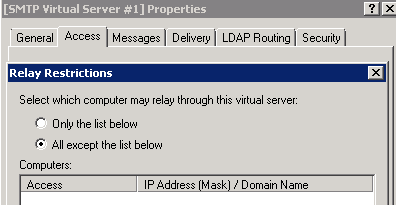
Enter the NEW Exchange 2010 here
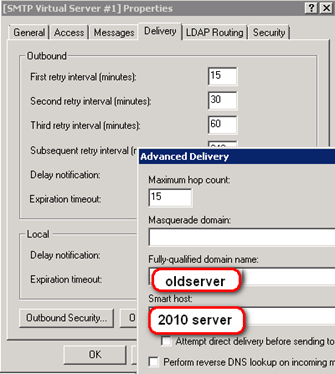
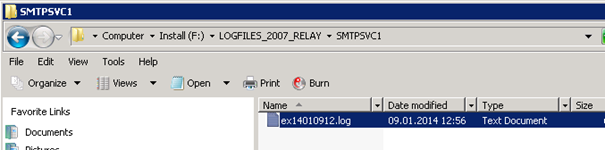
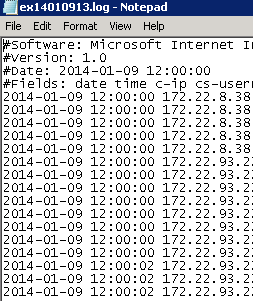


 Click on the Category button to get more articles regarding that product.
Click on the Category button to get more articles regarding that product.