ERROR:
If you have Certificate Based Authentication active you may have problems with attachments larger than 50K on IPHONE (Exchange 2007RTM up to Exchange 2010 SP3 Rollup6)
IPHONE Activesync attachment with 48K / 50K get stuck on the Outbox of the IPHONE. To resolve this temporary you can go INTO Flight-Mode ON/OFF on the IPHONE (TO delete the stuck E-Mail)
Solution:
Change a value in IIS (Some kind of Actifvesync Stack) so the Activesync client can push the package in one authentication package.
We need to make an adjustment to the uploadReadAheadSize value in the IIS metabase. This is required when you use certificate-based authentication. Run the following commands from a CMD prompt on the CAS server, replacing the value in quotes with the maximum message size (in bytes) allowed by your organization.
C:\Windows\System32\inetsrv\appcmd.exe set config -section:system.webServer/serverRuntime /uploadReadAheadSize:”10485760″ /commit:apphost
C:\Windows\System32\inetsrv\appcmd.exe set config “Default Web Site” -section:system.webServer/serverRuntime /uploadReadAheadSize:”10485760″ /commit:apphost
The commands above set uploadReadAheadSize to:
10MB (the default is 48KB). 1024 * 1024 * 10 = 10MB (10485760)
other sample values:
20MB (the default is 48KB). 1024 * 1024 * 20 = 20MB (20971520)
You then need to restart the IISAdmin service to affect the change.
cmd > iisreset
Or change it in the GUI. Here a sample of a customer who has a second VIRTUAL Directory to
protect Activesync (A dedicated Acticvesync Server).
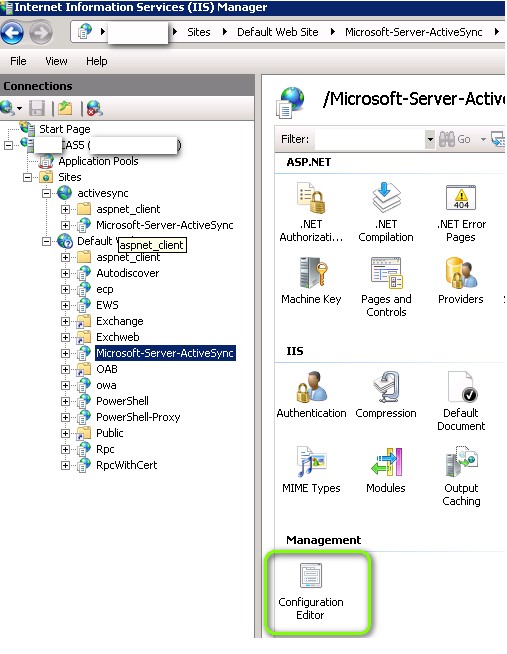
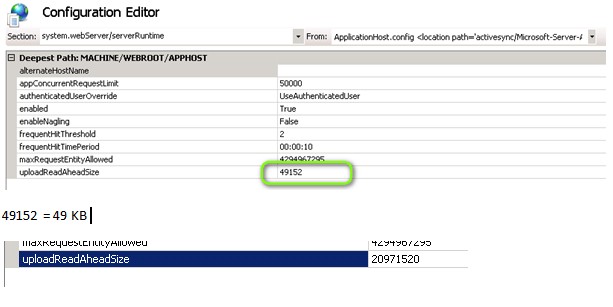


 Click on the Category button to get more articles regarding that product.
Click on the Category button to get more articles regarding that product.