We just stumbled again over the KILLBIT event 3028 warning on several Exchange Versions dated 06/2023.
It still does not sound good from the text and you would think that some third party plugin or some health check blocks the files.
Some say this is normal, some say you can safely ignore this. MS does not seem to know.
| Event 3028, MSExchangeApplicationLogic |
| Scenario: ProcessKillBit. Failed to read killbit list file because of exception System.IO.IOException: The process cannot access the file ‘D:\Program Files\Microsoft\Exchange Server\V15\ClientAccess\owa\prem\15.0.1497.48\ext\killbit\killbit.xml’ because it is being used by another process. at System.IO.__Error.WinIOError(Int32 errorCode, String maybeFullPath) at System.IO.FileStream.Init(String path, FileMode mode, FileAccess access, Int32 rights, Boolean useRights, FileShare share, Int32 bufferSize, FileOptions options, SECURITY_ATTRIBUTES secAttrs, String msgPath, Boolean bFromProxy, Boolean useLongPath, Boolean checkHost) at System.IO.FileStream..ctor(String path, FileMode mode, FileAccess access, FileShare share) at Microsoft.Exchange.Data.ApplicationLogic.Extension.KillBitHelper.TryReadKillBitFile (Int32& refreshRate, DateTime& lastModifiedTime) |
| https://www.experts-exchange.com/questions/29105291/Exchange-2016-Event-3028-Killbit-Error-over-and-Over.htmlhttps://social.microsoft.com/Forums/mvpforum/it-IT/93d55539-e3fc-4c3f-b479-673ac7810834/exchange-2016-event-id-3028-killbitxml |
On this machine we found following versions of the file. Deletion of the FILE and then IISRESET or Recycle APP Pools does not solve it.

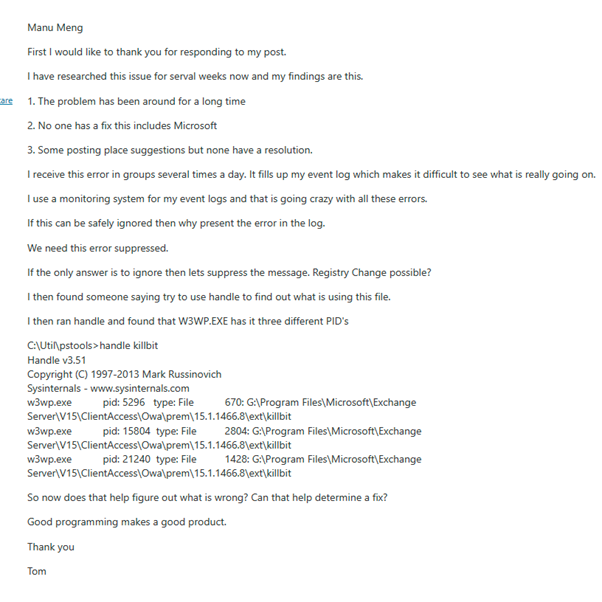
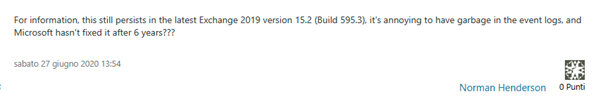
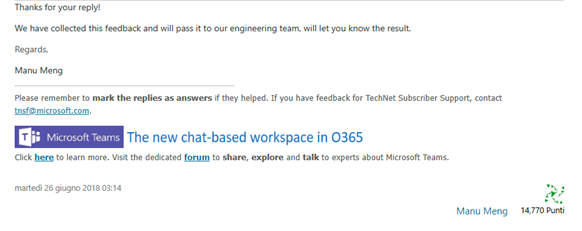
Solution: NONE, just wait and do not handle on SIEM 😉 You may recode Windows and Exchange or leave it and accept it. Also if you have time post to the Forum and ask Microsoft.
Maybe just start over and search from A-Z.
It looks like there’s an issue with accessing the killbit list file in your Microsoft Exchange Server environment. The error message indicates that the file ‘killbit.xml’ is being used by another process, making it inaccessible for reading.
Here are a few steps you can consider to troubleshoot and resolve this issue:
1. Identify the Process: Try to identify which process is holding a lock on the ‘killbit.xml’ file. You can use tools like Process Explorer or handle.exe to see which process has the file open.
2. Check Permissions: Ensure that the account running the Exchange services has the necessary permissions to read the file. Also, check if any security software or policies might be blocking access.
3. Restart Relevant Services: Restart the services related to Exchange Server. This can sometimes release file locks held by processes.
4. Review Recent Changes: If the issue started after a recent update or configuration change, review what changes were made and consider rolling back or revising them.
5. Check for Updates: Ensure that your Exchange Server is running the latest updates and patches. Sometimes, issues are resolved in newer releases.
6. Examine the Killbit.xml File: Manually inspect the ‘killbit.xml’ file for any corruption or anomalies. You may need to open it in a text editor and verify its content.
7. File System Integrity: Check the file system integrity on the drive where the file is located. File system errors can sometimes lead to issues accessing files.
8. Disk Space: Ensure that there is sufficient disk space on the drive where the file is located.
Remember to back up any critical data or configurations before making significant changes. If the issue persists, it may be beneficial to reach out to Microsoft Support or consult the Exchange Server community forums for more targeted assistance based on the specifics of your environment.


 Click on the Category button to get more articles regarding that product.
Click on the Category button to get more articles regarding that product.