You see following in the Logs under:
C:\Program Files\Microsoft\Exchange Server\V14\TransportRoles\Logs\ProtocolLog\SmtpReceive\
2013-09-24T17:09:35.723Z,SBSERVER2\Windows SBS Internet Receive SBSERVER2,08D072FC7C4ACF6A,21,172.17.227.180:25,194.25.152.18:49152,*,Tarpit for ‘0.00:00:00.312’ due to ‘DelayedAck’,Delivered
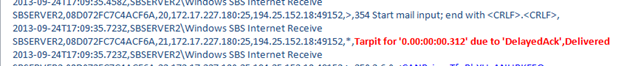
You have following problem:
Submitting a message to a Exchange 2007/2010/2013 is significantly slower than expected. This problem does not occur when submitting messages to other types of mail servers, including earlier versions like Exchange 2003.
Why this happens:
Sometimes end customers hang a Small Business with Exchange 2007/2010 direct into the internet without a SPAM appliance or MX-Filter.
Because of that Microsoft has limited most of the Receive Connector settings. Spammers often drop connection if they see that a MX endpoint
Reacts slowly. This is additional to “Grey Listing” a method MS uses to prevent spam out of the box. It clearly does not replace a SPAM Filter but
Prevents worst maybe for Small Business customers who have limited knowledge in Exchange Configuration.
If you have a front located MX-record filter which as example is provide by you ISP/HOSTING Company and you ONLY receive incoming E-mail
Direct through that single IP from the provider (Filtered by the Provider) you can turn those values for that specific Relay-Connector off.

Here is how to read the VALUES from all receive Connector on your Exchange
get-ReceiveConnector | select name,tarpitinterval, maxacknowledgementdelay
Default settings on Small Business Server Exchange 2010:
TarpitInterval : 00:00:05
MaxAcknowledgementDelay : 00:00:30
Disabling the tarpit interval
Set-receiveconnector “internal_relay” -tarpitinterval 00:00:00
Disabling MaxAcknowledgement delay
Set-receiveconnector ” internal_relay ” -maxacknowledgementdelay 0
http://exchangepedia.com/2007/01/enabled-by-default-smtp-tarpit-in-exchange-server-2007.html
http://technet.microsoft.com/en-us/library/bb232205(v=exchg.150).aspx
http://technet.microsoft.com/en-us/library/bb331973(v=exchg.141).aspx


 Click on the Category button to get more articles regarding that product.
Click on the Category button to get more articles regarding that product.