Error while you try to remove/Change the HUB Transport role from an Exchange 2010 server.
There may some cases where you have to MOVE or migrate the HUB-Role in an existing Exchange 2010 setup to another server.
To uninstall the Hub Transport Role from an existing Exchange 2010 Server:
Command: Setup /mode:uninstall /role:ht
Here are some errors which may come up:
There are 102 messages waiting in the ‘SERVERC02\6’ queue. Proceeding with the removal of the server role may result in data loss.
Setup cannot continue with the uninstall because the ‘mmc’ (Exchange Management Console) process (ID: 4924) has open files. Close the process and restart Setup.
This computer is configured as a source transport server for 1 connector(s) in the organization. These must be moved or deleted before Setup can continue.
The Exchange Server setup operation didn’t complete. More details can be found in ExchangeSetup.log located in the <SystemDrive>:\ExchangeSetupLogs folder.
Exchange Server setup encountered an error.
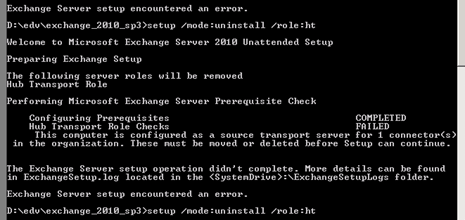
Make sure the NEW Hub-Transport-Role Server is installed.
Then take a look why the old HT-Role does not uninstall.
Error example:
There are 102 messages waiting in the ‘SERVERC02\6’ queue.
How to fix:
First make SURE there is no E-Mail in the Queue of the mentioned Exchange 2010.
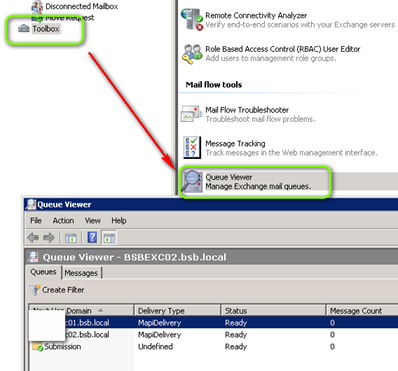
Migrate any custom “Receive Connectors” AND then remove them to Uninstall/change the HUB-Rolle.

Error:
This computer is configured as a source transport server for 1 connector(s) in the organization. These must be moved or deleted before Setup can continue.
How to fix:
This is where you can see that the mentioned server is still as Source Server for routing on one of the “Send Connectors”
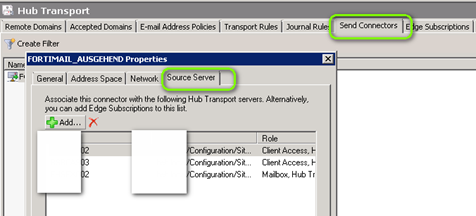
After that all goes fine:
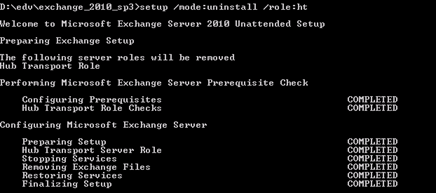


 Click on the Category button to get more articles regarding that product.
Click on the Category button to get more articles regarding that product.