
Exchange 2010 / 2013 / 2016
- Your made a Certificate Request in Exchange 2010 GUI or Console and sent to ISP
- You received the Response/Answer from your ISP and try to process/Import the answer (Works)
- The Certificate shows and stays “Pending Request” ion GUI and also Powershell (does not go away)

 A reboot does not solve the problem. A re-import of the answer brings up “Cannot import certificate. A Certificate with the thumbprint * already exists”
A reboot does not solve the problem. A re-import of the answer brings up “Cannot import certificate. A Certificate with the thumbprint * already exists”
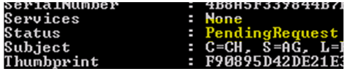
Comment Butsch:
This unclear if this happens only with Wildcard Certificates like *.customer.ch or it happens because the “friendly name” used was identical. After the Repair of the Cert the Friendly name is blank. This would lead in that direction.
Solution is to use Certutil to repair the Certstore:
Get the thumbprint for the Certificate (You can’t see in Exchange Powershell)
Import the Answer File you received from the ISP/Provider file in Internet Explorer or use any other Certificate viewer.
Shorten the Thumbprint you see under Thumbprint (Just remove spaces)
certutil -repairstore My “7ca6a0c********f802899b9921f50584d8702”
(If you ask: And yes it’s “My” there and has to be like that)
Let’s take a look at the Certificates again:
Get-exchangecertificate | fl
Now since the other one works remove the “PENDING/Stuck” request above:
Remove-exchangecertificate –thumbprint “F90*******”
Activate the Cert for Services as normal.
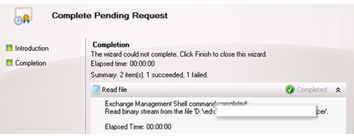
Please also see our other KB entries for GUI related Certs errors:


 Click on the Category button to get more articles regarding that product.
Click on the Category button to get more articles regarding that product.