Error: This mailbox database is associated with one or more active MailboxExport requests
Source: This means you have current/Pending/stalled as sample PST Exports running (Maybe very old).
Solution: You will have to remove those you are able to remove the emtpy old Exchange MDB.
Get-MailboxExportRequest (ExchangePowerShell) | Microsoft Docs

| Microsoft Exchange Error
——————————————————– The mailbox database ‘MDB01’ cannot be deleted. MDB01 Failed Error: This mailbox database is associated with one or more active MailboxExport requests. To get a list of all MailboxExport requests associated with this database, run Get-MailboxExportRequest | ?{ $_.RequestQueue -eq “<Database ID>” }. To remove a MailboxExport request, run Remove-MailboxExportRequest <Recipient ID\Request Name>.
|
IF you made (generated/started) the EXPORT as example to .PST Files years ago (Or with a BOT/Batch) they could still exist. Even if the user you USED (admin.stupidelegationgonewrong.d) does not exist anymore.
I reminder for all the Enterprise senior Security Engineer with their different account strategy. Its OK bot never delete an account from IT just disable the account and move into some OU. If some neird/Newbie does not understand the complexcity and want’ss to delete the account just hide them secure in ADS.
You can below that under the domain\domainadminuser account “administrator” you don’t even see the POWERSHELL command:
Get-MailboxExportRequest
When you start typing get-Mailboxexp**** and use “Autotype” with TAB it does not come. That is because some exported under an another account. As I understood, you can only see the export under that account.
Re-enable the account and start Powershell with that account as seen below.
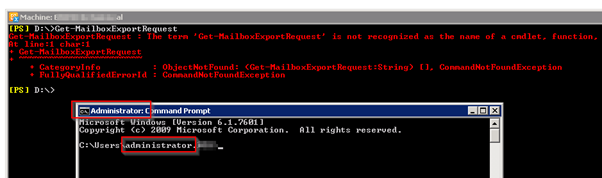
With user which has permission you can see the command:
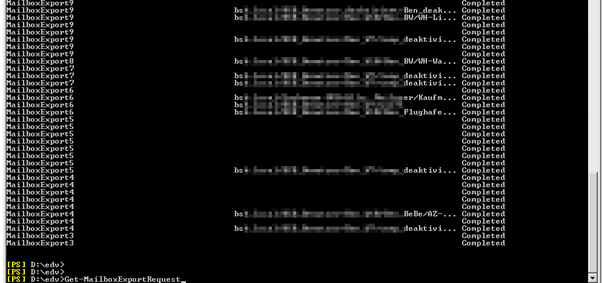
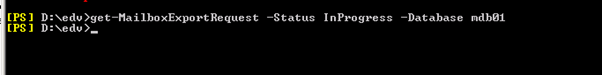

Get-MailboxExportRequest -Status Completed | Remove-MailboxExportRequest
Get-MailboxExportRequest -Status Failed | Remove-MailboxExportRequest
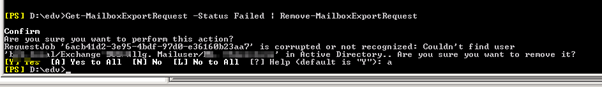
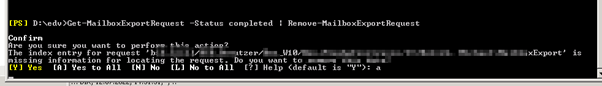
Please also see following post related to move and deletion of default Mailboxes when you want to migrate things:
Butsch.ch | Exchange 2007/2010 Delete default Mailbox Database / remove last Mailbox/SG


 Click on the Category button to get more articles regarding that product.
Click on the Category button to get more articles regarding that product.