Outlook/Exchange Problem:
You want the GAL and NOT other Addresslist to appear as default when a user’s open his address book in Outlook.
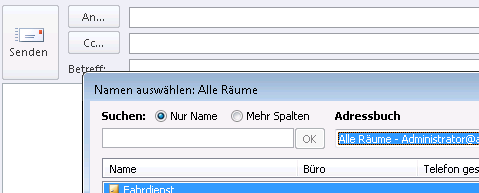
When you send a new E-Mail you don’t see the Global Addresslist. Instead another Addresslist is shown.
Why this happens:
Because the Option to include OTHER Addresslist then the GAL (Global Adress List) is selected on the Exchange CAS Mailbox server.
If you remove the other Addresslist the GAL appears first in the order.
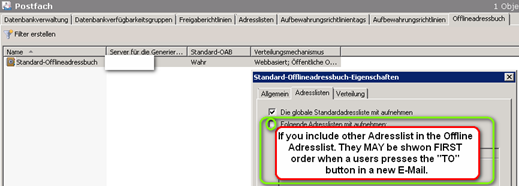
After that you may have to update the Address book of the Outlook.exe manual or wait.
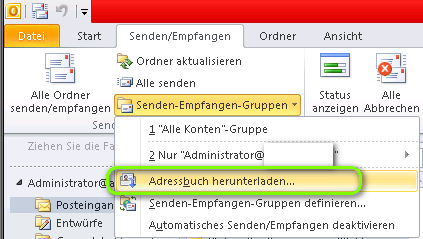
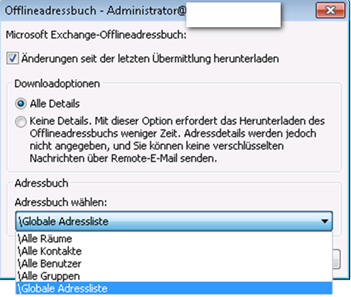
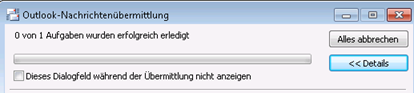
This Technet Article may also help:
http://support.microsoft.com/kb/2665915/en-us


 Click on the Category button to get more articles regarding that product.
Click on the Category button to get more articles regarding that product.