“ESX/Vsphere 5” vs “Citrix Xen 6.0.2” performance real world
We just had a case where we could compare ESX5 and XEN 6.0.2 with a Setup of Windows 7 64BIT.
The XEN Server was one generation older from HP G7>G6 but disk layout was the same. Also the network connection to the Deployment server.
We had slow to unusable results on the XEN 6.0.2 as soon as we tried to setup more than 2 machines at once.
- Both running on local Storage 8 Disks RAID5
- Both running “HP Static High Performance Mode” in Bios
- Test was with 4 Windows client 7 64BIT SP1 clients with 2GB RAM / 40GB HD.
- Full setup of client machine with Windows 74 64BIT SP1, Office 2010, APPV client, Mcafee VSE 8.8 and Framework, MS Framework 4 and 13 Hotfixes, Adobe Reader, FreepPDF, Flash, Most Hotfixes for MS Post SP1and several other base Software
- Frontrange Enteo V7.1 used for Deployment
Times we had during several tries:
XEN: 2-4 hours
ESX: 0.45 hours
Specs of Servers used
VMware VSphere/ESX 5 Server:
ESX Proliant DL380 G7, 40GB RAM
Three other productive 2008R2 running on the machine (Not Storage) 1 x SharePoint, 1 x SQL 2008R2 running on NAS.
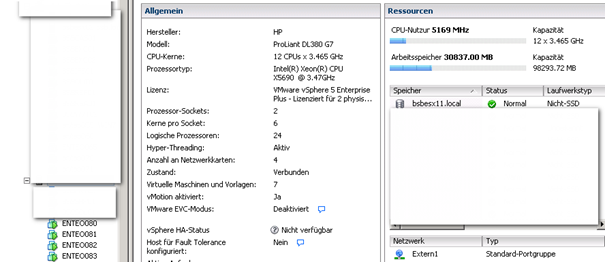
Citrix XEN 6.0.2:
1 x Server, 1 x client running already on Server
ProLiant DL380 G6, HP 491316-421
|
Processor |
Intel® Xeon® X5550 (4 core, 2.66 GHz, 8MB L3, 95W) |
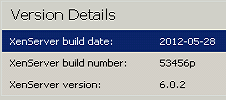

xs602e004 not installed because in separated lab and only provide security updates
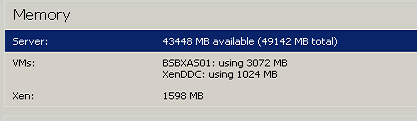
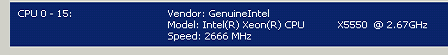
Das wurde noch nicht verändert oder versucht:
https://blog.thomas-krampe.com/2010/06/xenserver-nic-tuning/
Wenn trotzdem noch schlechte Netzwerkperformance vorhanden sein sollte, gibt es auch die Möglichkeit die Netzwerkschnittstellen vom XenServer anzupassen. Bis zum XenServer 5.5 muss dies mit dem CLI für jedes virtuelle Interface (VIF) sowie für jedes physische Interface (PIF) erledigt werden.
xe vif-param-set uuid=VIFUUID other-config:ethtool-tx=“off”
xe vif-param-set uuid=VIFUUID other-config:ethtool-rx=“off”
xe pif-param-set uuid=PIFUUID other-config:ethtool-tx=“off”
xe pif-param-set uuid=PIFUUID other-config:ethtool-rx=“off”


 Click on the Category button to get more articles regarding that product.
Click on the Category button to get more articles regarding that product.