http://technet.microsoft.com/en-us/library/aa998863(v=exchg.80).aspx
If you are at the end of Migration. Check there are no user active on the DB:
Show all mailboxes on Database “mb3”
Get-Mailbox -Database “mb3” | select Displayname, Alias, Database, OrganizationalUnit | ft -wrap –auto
Also check this KB for hidden accounts and dead accounts :
https://www.butsch.ch/post/Exchange-20072010-Delete-default-Mailbox-Database-remove-last-MailboxSG.aspx

Get the Path of the DB:
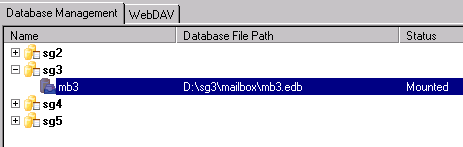
How to copy the actual path without moving it:
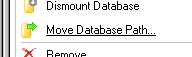
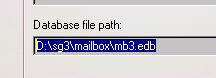
PATH OF OUR DB: D:\sg3\mailbox\mb3.edb
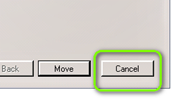
Cancel
Make sure you have enough space to defrag the Exchange DB
Check if you can DEFRAG LOCAL (Need same space or over a temporary network location or SAN Storage).
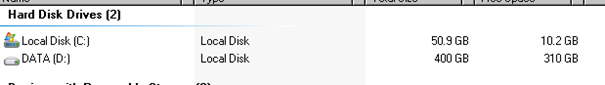
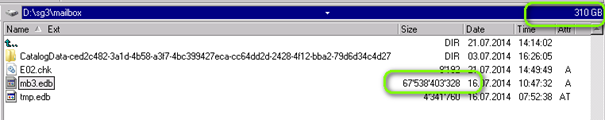
DB = 67GB / Free Space on D: Drive = 310GB / OK can be done localy
/T = Temporary Drive to Defrag
Eseutil.exe /D D:\sg3\mailbox\mb3.edb /t d:\temp_mb3.edb
Check where your Exchange runs:
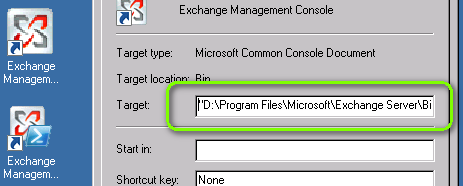
Path: D:\Program Files\Microsoft\Exchange Server\Bin
Got to that path in a DOS Command.
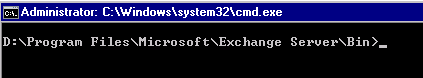
DO NOT use Quotation Marks = “D:\sg3\mailbox\mb3.edb”
RUN THE DEFRAG on the OFFLINE DB.
eseutil.exe /d D:\sg3\mailbox\mb3.edb /t d:\temp\temp_mb3.edb
DEFRAG with Temporary Drive d: because it has enough space!
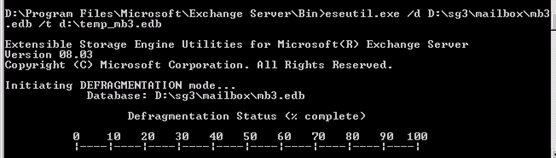
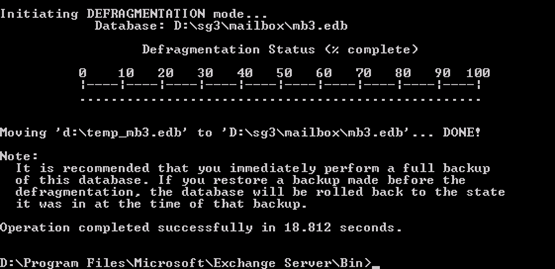
65GB > 169MB (Because MOVED Users to Exchange 2010 Before)
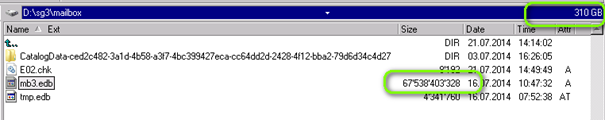
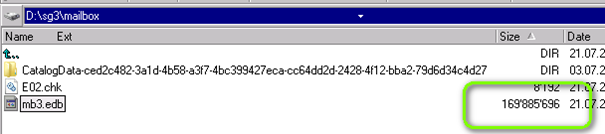
Take the DB Online


 Click on the Category button to get more articles regarding that product.
Click on the Category button to get more articles regarding that product.