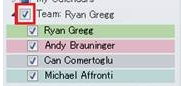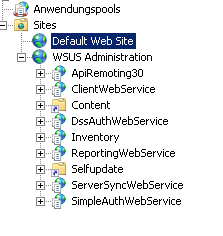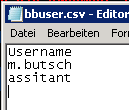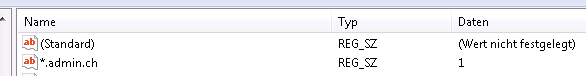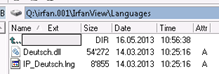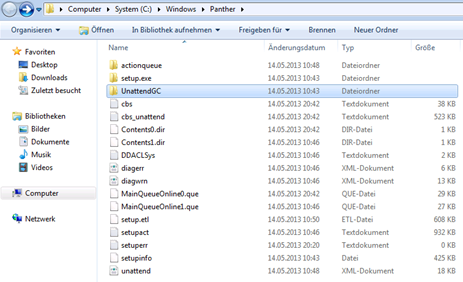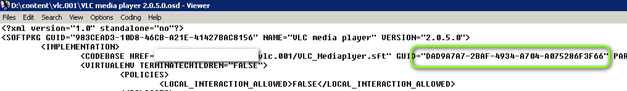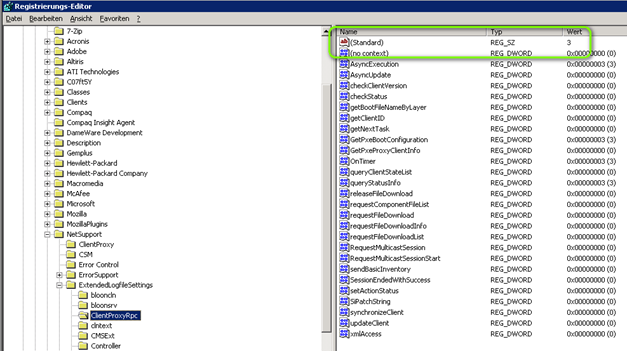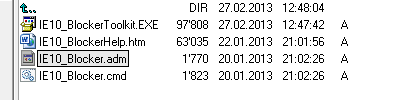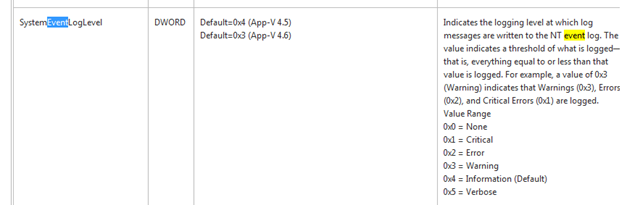Outlook 2010/2013 disable automatic Team Calendar
Wird im Active Directory das Manager Feld belegt dann erscheint bei dem Benutzer im Outlook Automatisch Kalender eine neue Gruppe “Team Kalender”. Haben viele Personen den gleichen Vorgesetzten kann dies zu einer riesen Liste führen Beispiel: Dieses verhalten wird von Microsoft wie folgt beschrieben: “Team Calendar is a feature of Outlook 2010. You could find […]