Blogengine.net Office – WinWord 2016 new account settings greyed out
We are unsure of the is a Office 2016 Bug and Windows 11. We know there once was a hotfix for Metweblog Provider API in Winword 2013.
By the way if you search for the term and help in google with the color try GREY and GRAY. Some KB and online help write it the other or either way.
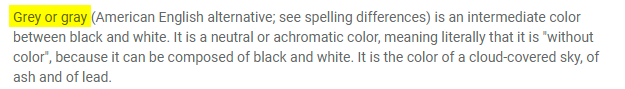
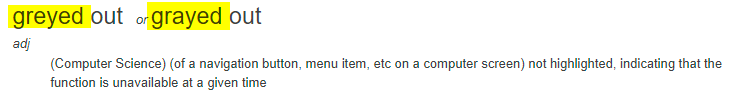
First at all find the BLOG Options under Winword 2016 😉
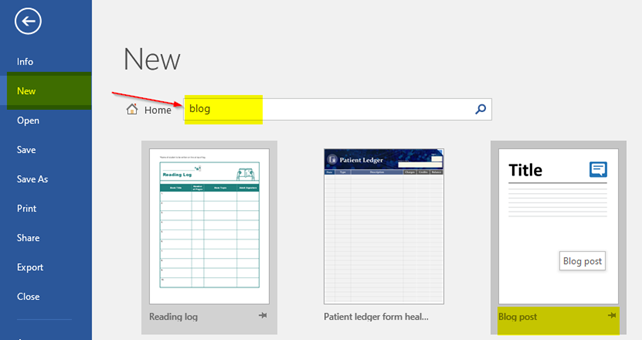
Try to configure a new BLOG account with type other Meta
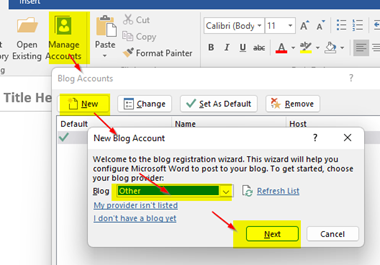
Now look same bug as in Office 2013 back then where there was a hotfix you had to install
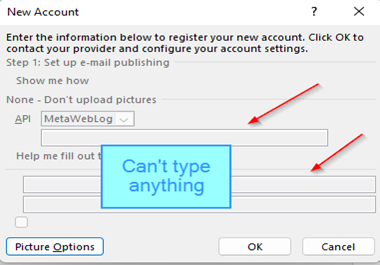
Workaround
If you have the old client where this worked 😉 There is registry keys under HKCU where all the account infor for the Blogs are stored.
HKEY_CURRENT_USER\SOFTWARE\Microsoft\Office\Common\Blog\Accounts\
So just export and reimport. It will ask for the credentials again (Glad this did because would have been a leak to steal blog credentials)
Log off and on and the account will work migrated from Office 2007 / 2010 to 2016 😉
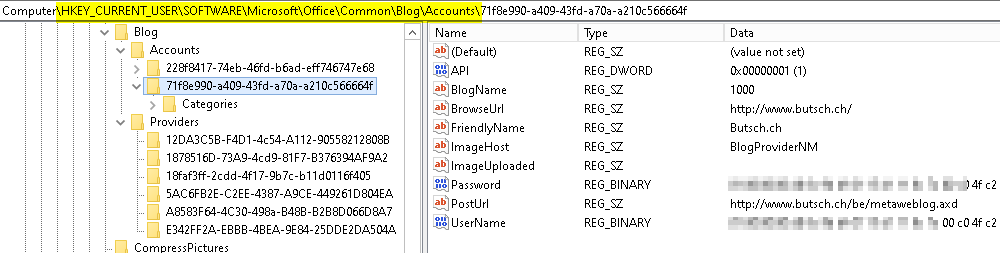
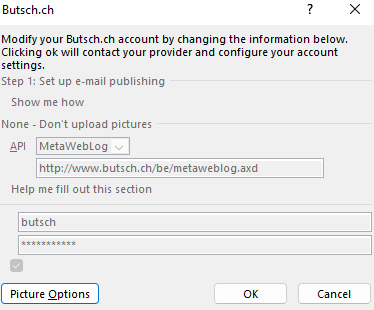


 Click on the Category button to get more articles regarding that product.
Click on the Category button to get more articles regarding that product.