Here is a good site with some scripts to force the load of appv packages or clear unused files:
http://www.virtualapp.net/scripts.html
Location German Windows XP:
C:\Dokumente und Einstellungen\All Users\Dokumente\SoftGrid Client\sftfs.fsd
* Check Whitepaper MS: App-V Application Publishing and Client Interaction.
* From an overall view from diffrent Blogs and books and also customers we have seen 10GB a good cache
* Check http://support.microsoft.com/?kbid=979594 (Information on the SWICACHESIZE and MinFreeSpaceMB cache parameters in Microsoft Application Virtualization 4.6 Windows Desktops)
The APP-V Cache can be monitored using performance counters on the client. In Windows Performance Monitor, the App-V client counter is called App Virt Client Cache and has the following counters.
· % free space: The percentage of unused cache.
· Cache free space (MB): The size in MB of unused cache.
· Cache size (MB): The size in MB of the space reserved for virtual applications.
Here is an example of 10GB Cache, 1 Office 2010 Excel (700MB), 5 smaller GFX Apps
The Cache File is as big as the Apps are. In addition, he does not pre-allocate the Cash. That was the main question we had here.
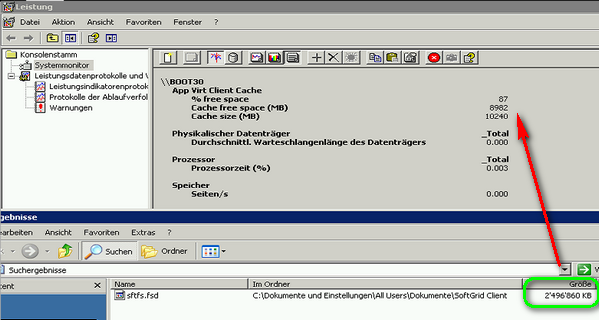
The App-V client cache is important for designing and supporting an App-V infrastructure. Understanding the settings and the way the cache behaves will allow administrators to properly setup and support their App-V client community. The following topic explains how to configure the cache size, and how the App-V client manages the cache as more applications are added.
The client cache has two options for configuration: maximum cache size and minimum available free disk space. The minimum available free disk space setting is new and provides administrators the flexibility of allowing the cache to grow based on available disk space. The absolute maximum cache size is 1TB even if the client has additional disk space available. The cache size settings can be configured during the setup of the App-V client or post-installation using the registry. When configuring the settings during setup the default value for maximum cache size is 6GB and can be set to a maximum of 1TB (1,000,000MB). The default value for minimum available disk space is 5GB and, if the free disk space remaining is less than 5GB the client will calculate the value to ½ of the remaining free disk space as the maximum cache. This setting will not allow for growth as it will be set in the FileSize registry value.
Figure 1: Setup Cache Size Settings
NOTE: If using an automated setup of the App-V client use the SWICACHCESIZE for setting a maximum cache file size and MINFREESPACEMB to allow the cache to grow until the minimum free space threshold is larger than available disk space.
The following registry keys are used to set the cache size:
HKEY_LOCAL_MACHINE\SOFTWARE\Microsoft\SoftGridClient\CurrentVersion\AppFS\
FileSize is a DWORD value that is the maximum size in megabytes of the file system cache file (sftfs.fsd). If this value is changed in the registry, you must also change the State to 0 and reboot the machine. The FileSize setting can be adjusted to a larger value in the App-V Client Management Console and does not require a restart of the computer.
Note: Setting the state to 0 and rebooting the machine will flush the file system cache and all packages that were in the cache will be removed.
Note: The following SFTMIME command can be used to flush the client cache:
SFTMIME remove obj:app /global /complete
MinFreeSpaceMB is a DWORD value that specifies the amount of free space in megabytes that needs to be available on the host before the cache size increase.
Important: If both of the registry settings are configured the client will prefer to use the FileSize setting over the MinFreeSpaceMB setting.
During a launch, load, or import of a package, the client first verifies that there is enough space available in the cache based on its settings before proceeding with the operation. This ensures there is enough space available in the cache before completing the operation. If there is not enough space in the cache for the entire package, including primary and secondary feature blocks, the operation will fail unless the App-V client can clean up the cache or expand the cache based on the minimum free space setting on the client. This cache clean-up process will be covered in the next section of this document.
During normal operations on the client for launch, load, or import, the App-V client could run into a situation where there is not enough space in the cache for a package or the disk does not have enough space to allow the cache to grow. In these situations the App-V client can remove unused packages from the cache to free up space for a new package.
The App-V client can dynamically unload the least recently used package or packages from cache to make room for new packages. The App-V client can remove any package that is not locked or currently in use. The client will select the packages to remove based on the last launch time or last accessed time if the package has never been launched. If two packages have the same last launch or accessed time, the larger package will be unloaded first. In the event of a tie between multiple packages the client will randomly remove one of the packages.
During the background streaming process (auto loading), if there is not enough space in the cache, a package will not be unloaded from cache. An error is logged in the event log. The following registry keys configure the settings for cache clean-up:
HKEY_LOCAL_MACHINE\SOFTWARE\Microsoft\SoftGrid\CurrentVersion\AppFS\
| Value | Type | Description |
| UnloadLeastRecentlyUsed | DWORD | If set to 1 (default), then when a user attempts to launch or load an application, if there’s not enough space in the cache to pre-allocate the package, the client will attempt to free space in the cache by unloading the packages already cached, based on a Least Recently Used algorithm. Values are 0 and 1. |
| MinPkgAge | DWORD | Specifies the minimum amount of time, in days, since a package was last accessed before it can be included in the Least Recently Used candidates for unload. |


 Click on the Category button to get more articles regarding that product.
Click on the Category button to get more articles regarding that product.