Android und Exchange 2007/2010 im corporate Bereich
Da einiges immer wieder in der Richtung gefragt wird hier nochmals eine Zusammenfassung.
Wir haben bei fast allen Kunden nun Iphone und IPAD im Einsatz. Wir sichern diese mit DEVICEID (Serie Nummer des Gerätes ab). Dies läuft bestens auch wenn ich kein Freund von Apple bin. Hier hat Apple auf Druck von MS und Grossfirmen wie AT&T und anderen Telefon Firmen reagiert.
Bei Exchange 2010 geht die Absicherung via Web Interface und Konsole. Bei 2007 muss man dies via Powershell machen. Mit der DeviceID fixiert man ein User pro Device/mobile. Damit können fremde User nicht mit einem ActiveSync Konto Brute Force probieren. (Zumindest ohne Spoofing)
Die zweite Absicherung wäre mit Certificates. Hier hatte vor allem Android in der Vergangenheit massive Probleme und ganze Firmen mussten im Jahr 2009/2010 Projekte mit HTC stornieren. Es gab Firmen die keine Drittparty Software im Einsatz für solche Sachen haben wollte. (z.B. Nitrodesk)
ActiveSync ist eine Lizenz, Apple hat diese soviel ich weiss Android nicht. Daher wird Android niemals die volle Funktionalität von Exchange ActiveSync ausnutzen können. Zumindest war der letzte Stand so.
Exchange ActiveSync (EAS) allows devices to synchronize the Inbox, Calendar, and other items with Microsoft Exchange Server mailboxes. This document lists common EAS issues with vendor devices. These include Android and iOS devices that use EAS to synchronize with Exchange.
It is important to understand that the Exchange ActiveSync software used on the devices is provided by EAS Licensees (http://www.microsoft.com/about/legal/en/us/IntellectualProperty/IPLicensing/Programs/ExchangeActiveSyncProtocol.aspx) . Microsoft licenses patents (which are Microsoft’s Intellectual Property) to EAS licensees. Additionally, Microsoft provides public access to the Exchange ActiveSync protocol documentation (http://msdn.microsoft.com/en-us/library/cc425499(v=EXCHG.80).aspx)
. Microsoft does not write the EAS code for the licensee’s devices or services. When troubleshooting issues we frequently collaborate with the licensee.
Die einzige vollumfängliche Lösung für ActiveSync auf Android ist “Touchdown Nitrodesk”. Mit vollumfänglich meinen wir alle Funktionen von ActiveSync und nicht Server eintragen und Mails senden + holen.
- 300 Sub Folder im Subfolder, Meetings absagen, Zusagen, verschieben, Serientermine (Geburtstage!!) usw.
http://support.microsoft.com/kb/2563324 ( Bekannte Probleme Iphone, Android und Lösungen)
https://market.android.com/details?id=com.nitrodesk.droid20.nitroid&hl=en
http://code.google.com/p/android/issues/detail?id=6207 ( Certs gehen nur mit absolutem Gebastel)
http://code.google.com/p/android/issues/detail?id=23607 ( Serientermine gehen nicht )
Aber; Android 4.0+ aufwärts sollte haben 😉
-
New E-mail features:
- Unified calendar
- Supports nested mail subfolders, each with synchronization rules
- Server search across folders
- Support for Microsoft Exchange ActiveSync (EAS) v14 (Exchange Server 2010)
- EAS certificate authentication
- Provides Allow/Block/Quarantine (ABQ) strings for device type and mode
- Automatic sync to be disabled while roaming
- Limit attachment size or disable attachments
- Unified calendar
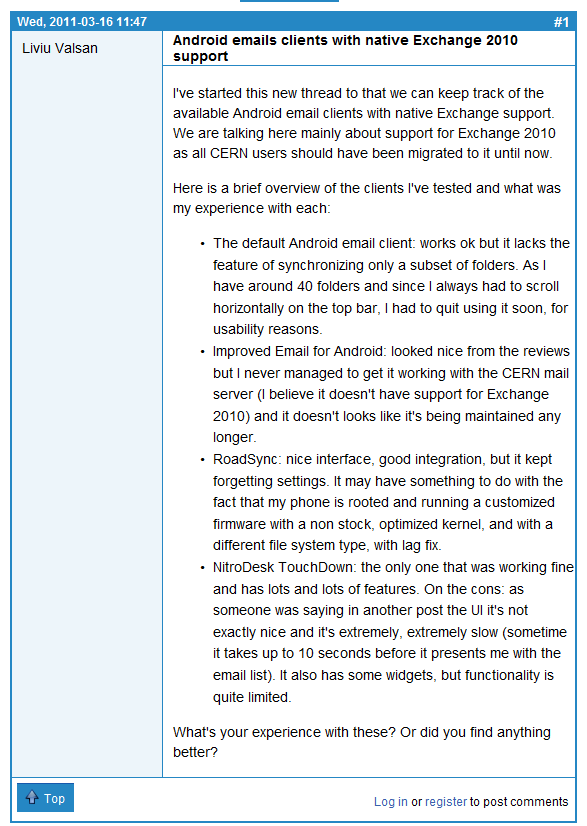
http://android.web.cern.ch/node/27
CERN posting in that direction


 Click on the Category button to get more articles regarding that product.
Click on the Category button to get more articles regarding that product.