http://www.mcafee.com/us/downloads/free-tools/getsusp.aspx
http://www.mcafee.com/us/downloads/free-tools/index.aspx
http://www.mcafee.com/uk/downloads/free-tools/how-to-use-getsusp.aspx
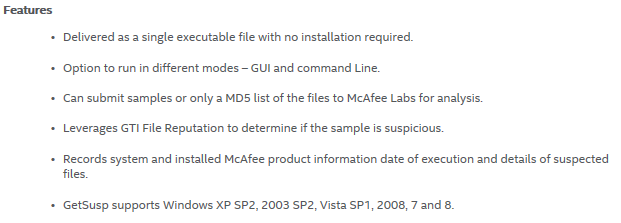
Bei Virenbefall würde ich auf einzelnen Clients ab sofort das Tool mcafee GETSUSP laufen lassen. Dies zusätzlich zum VSE.
- GETSUSP Macht Scan auf GTI-basis (Cloud DB von Mcafee Online) (Manuell kann man auch Binaries uploaden um diese zu analysieren)
- Aktiviert (Nicht installiert) eine HIPS (IPS) Firewall welche den Netzwerk traffic überwacht wenn das Tool läuft (Scan Echtzeit Viren und Botnet traffic)
- Das Netzwerk HIPS Tool gibt es auch kostenlos fuer das TRAY (RAPTOR) (Dieses kann man einmal starten und ggf. nach dem Reboot aktivieren [Autostart]). Nach Säuberung von clients dieses Tool einige Tage drauf lassen.
Nachteile: Client muss online sein da P2P/GTI/Cloud check der files.
Vorteil: Es gibt eine EPO Version.
Hier kann man Binaries/Files auch online checken:
https://www.hybrid-analysis.com
Mcafee Raptor (Kostenlose HIPS Firewall)
Mcafee GETSUPS (Stinger V2.0)
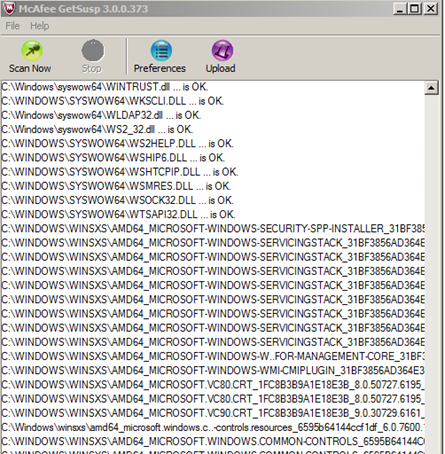
Upload Files to check online:
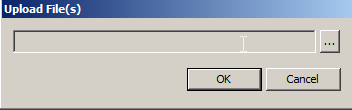
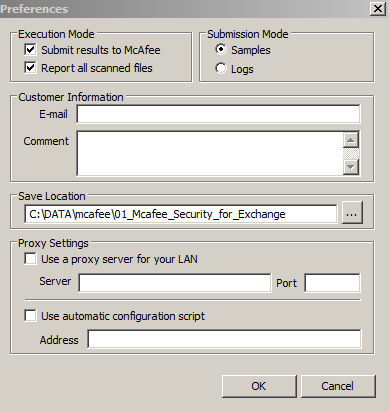
HTML Report:
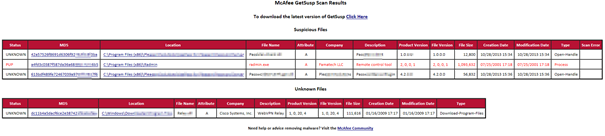
Sample Found RADMIN Remote Control Software (False). This was catched on FULL SCAN with mcafee
and not based on HIPS Activity. We had the tools running on two clients and it did not show up any further info
during work. Only thing we heard that LYNCS client is unable to check Status while raptor is active.
Other Links to such Tools:
Please also try Microsoft Safety Scanner and Norton Power Eraser:
http://www.microsoft.com/security/scanner/en-hk/default.aspx


 Click on the Category button to get more articles regarding that product.
Click on the Category button to get more articles regarding that product.