- Workaround ONLY works as long as you don’t close Outlook.exe (Don’t close Outlook after it works until MS solves problem)
EX814289
Users may be unable to access shared calendars in the Outlook desktop app.
Problem opening a shared calendar in Outlook Desktop, Outlook for Microsoft 365
Users who have access to Outlook via Office 365 on the web or Outlook for Windows can use this connection method to access their shared calendars while we focus on resolving the issue.

Alternatively, users can bypass the impact by using the method outlined in this support article: https://support.microsoft.com/en-us/office/unable-to-open-a-shared-calendar-in-outlook-desktop-c9f7b655-e4f8-4090-b103-508d451e32a4
Users who apply the workaround to their desktop client will need to re-apply it if they close or restart their client.
Users serviced by the affected infrastructure may be prevented from accessing shared calendars in the Outlook desktop app.
Why:
An unusually large number of hyperlinks are cached in the data cache of the Outlook desktop app navigation panel, causing the data pathway used by shared calendars to not function as expected and leading to impact.
PROBLEM
After adding a shared calendar in Outlook.exe Desktop, you cannot select the checkbox next to the name.
For example, a delegate adds the meeting room calendar but cannot select and open it by clicking in the left navigation pane of the calendar module.
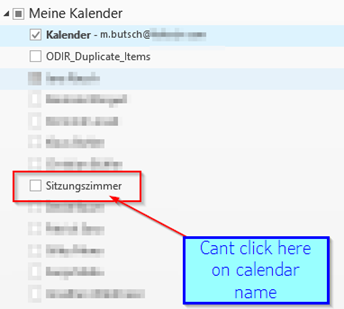
STATUS: WORKAROUND
SHORT: Take a photo with your phone of all calendars NOW in Outlook.exe > Delete all calendars by entering Outlook.exe /resetnavpane in cmd.exe or command line > Manually add other calendars back from the phone photo.
- Take a screenshot of all the calendars listed in the calendar pane, as these will need to be manually added back.
- Close Outlook.
- Click the Windows Start button, select “Run,” and then enter “Outlook.exe /resetnavpane.”
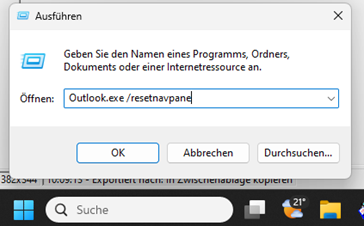
- All calendars of OTHER users are now removed (hence the photo/screenshot beforehand).
- Restart Outlook now
- Manually add the shared calendar
- On the ribbon in the calendar module, select the “Open Calendar” button and then “From Address Book.”
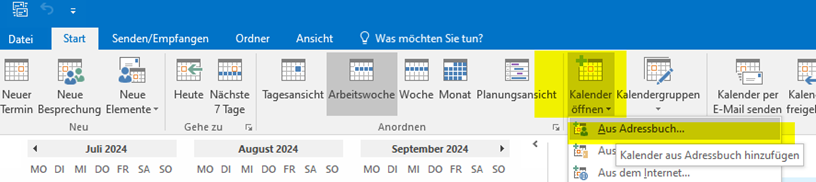
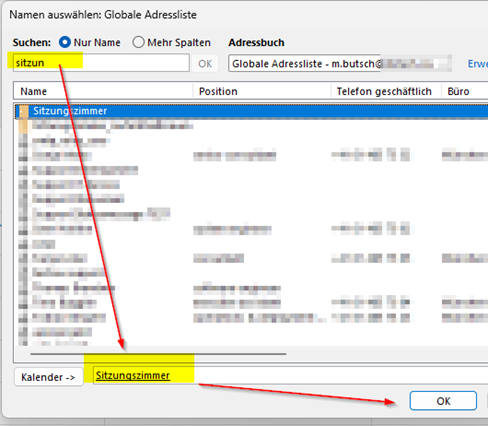
- Workaround ONLY works as long as you don’t close Outlook.exe (Don’t close Outlook after it works until MS solves problem)
- Der Workaround ist NUR aktiv solange Outlook.exe offen ist (Nicht zumachen bis MS das problem fixt)
- If it is a REST-shared calendar, on the ribbon in the calendar module, select the “Open Calendar” button and then “Open Shared Calendar.”
-
If the calendar is shared with Free/Busy permissions only, on the ribbon in the calendar module, select the “Open Calendar” button and then “From Address Book.”
Command-line switches for Microsoft Office products – Microsoft Support
My shared calendar is not working properly. – Microsoft Community


 Click on the Category button to get more articles regarding that product.
Click on the Category button to get more articles regarding that product.